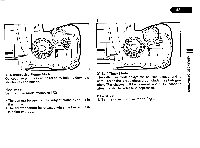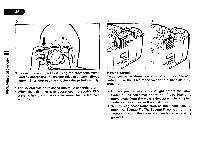Pentax ZX-5 ZX-5 Manual - Page 45
discharged
 |
View all Pentax ZX-5 manuals
Add to My Manuals
Save this manual to your list of manuals |
Page 45 highlights
41

41
<to
CG
Red
-eye
Reduction
Flash
Function
This
camera
includes
a
red
-eye
reduction
flash
function,
which
reduces
the
red
-eye
phenomenon
by
utilizing
a
preflash.
In
this
mode,
the
preflash
is
discharged
just
before
the
shutter
is
released
which
reduces
the
diame-
ter
of
the
pupil
of
the
eye.
Then
the
main
flash
is
dis-
charged
while
the
pupils
are
smaller,
which
in
turn
reduce
the
red
-eye
effect.
9
O
0
L
CA
1-4
e3)
How
to
set
1.
Push
the
flash
pop-up
button
to
activate
the
flash.
2.
Depress
the
multi
function
button
until
[D]
appears
on
the
LCD
panel.
•
To
set
the
red
-eye
reduction
flash
function,
depress
the
multi
-function
button
only
when
the
built-in
flash
is
in
the
popped
up
position.
If
the
multi
-function
but-
ton
is
depressed
with
the
built-in
flash
is
in
the
re-
tracted
position,
the
PCV
signal
mode
will
be
switched.
How
to
cancel
With
the
built-in
flash
in
its
popped
up
position,
depress
the
multi
-function
button
until
[iD]
disappears
from
the
LCD
panel.