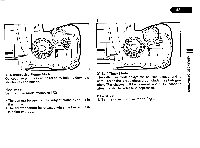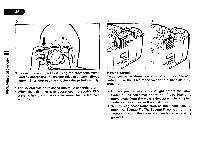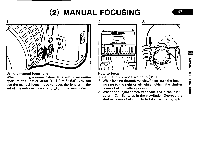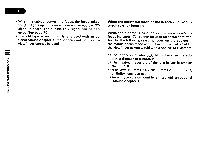Pentax ZX-5 ZX-5 Manual - Page 47
situations
 |
View all Pentax ZX-5 manuals
Add to My Manuals
Save this manual to your list of manuals |
Page 47 highlights
43 2 O t • AUTOMATIC FLASH FUNCTION This is a convenient flash mode that the flash discharges only when it is necessary even if the flash is in the popped-up position. The Automatic Flash Function varies depending on the selection of the camera's metering mode and the exposure mode as follows. Exposure Mode Multi-segment Metering Mode Center-weighted Spot Programed AE Automatic discharge in low light and backlit situations Automatic discharge in low light situation Automatic discharge in low light situation Other Exposure Modes Forced emission Forced emission Forced emission 0 O 2 0 L A) co 5 Oe p 0 • I 0-- 37 0 How to set 1. Push the flash pop-up button to activate the flash. 2. Depress the multi-function button until [ p ] appears on the LCD panel. • In the Programmed AE Mode or the Aperture-Priority AE Mode, the flash discharges when the subject is in a low light or backlit situation. • In the Shutter-Priority AE Mode, the flash discharges only when the subject is in a backlit situation. • Depress the multi-function button with the built-in flash popped up position. If the button is depressed with the built-in flash retracted position, the PCV mode will be switched. How to cancel With the built-in flash popped up, depress the multifunction button until [ p ] disappears from the LCD panel.