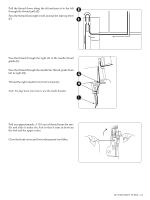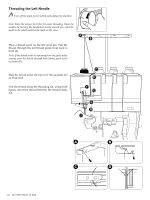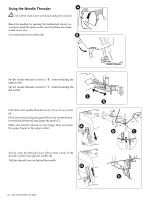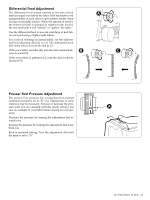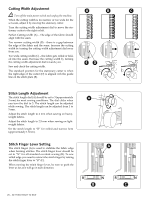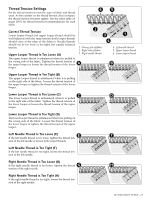Pfaff admire air 5000 Manual - Page 26
Stitch Length Adjustment, Cutting Width Adjustment, Stitch Finger Lever Setting
 |
View all Pfaff admire air 5000 manuals
Add to My Manuals
Save this manual to your list of manuals |
Page 26 highlights
Cutting Width Adjustment A B C Turn off the main power switch and unplug the machine. When the cutting width is too narrow or too wide for the set seam, adjust it by moving the staionary cutter. Turn the cutting width adjustment dial to move the stationary cutter to the right or left. Perfect Cutting width (A) - The edge of the fabric should align with the seam. Too narrow cutting width (B) - there is a gap between the edge of the fabric and the seam. Increase the cutting width by turning the cutting width adjustment dial away from you. Too wide cutting width (C) - the fabric gets rolled or folded into the seam. Decrease the cutting width by turning the cutting width adjustment dial towards you. Sew and check the cutting width. ED The standard position for the stationary cutter is when the right edge of the cutter (D) is aligned wih the guide line on the stitch plate (E). Stitch Length Adjustment The stitch length dial (A) should be set to 3 (approximately A 3 mm) for most sewing conditions. The dial clicks when you turn the dial to 3. The stitch length can be adjusted while sewing. The stitch length can be adjusted from 1 to 5 mm. Adjust the stitch length to 4 mm when sewing on heavyweight fabrics. Adjust the stitch length to 2.5 mm when sewing on lightweight fabrics. Set the stitch length to "R" for rolled and narrow hem (approximately 1.5mm). Stitch Finger Lever Setting The stitch finger (A) is used to stabilize the fabric edge A when forming stitches. The stitch finger lever should be set to "N" for all standard overlock sewing (B). To sew rolled edge you need to retract the stitch finger by setting the stitch finger lever to "R" (C). When moving the stitch finger lever, be sure to push the lever as far as it will go in each direction. 26 - GETTING READY TO SEW B C