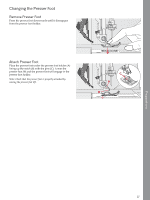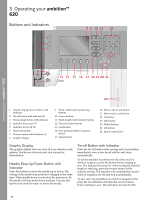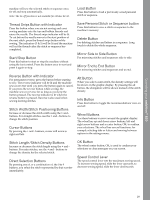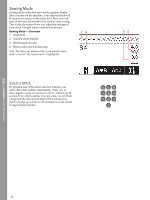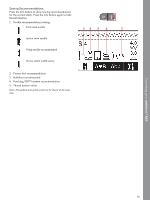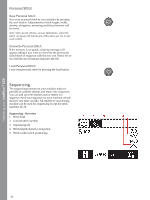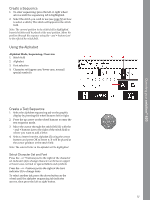Pfaff ambition 620 Manual - Page 32
Sewing Mode, Select a Stitch
 |
View all Pfaff ambition 620 manuals
Add to My Manuals
Save this manual to your list of manuals |
Page 32 highlights
Operating your ambition™ 620 Sewing Mode Sewing mode is the first view on the graphic display after you turn on the machine. Your selected stitch will be shown in real size in the stitch field. Here you will find all the basic information you need to start sewing. This is also the menu where you adjust the settings of your stitch. Straight stitch is selected by default. Sewing Mode - Overview 1. Stitch field 2. Selected stitch number 3. Stitch length/density 4. Stitch width/stitch positioning Note: The tabs in the bottom of the screen indicate which mode is selected. The selected mode is highlighted. Select a Stitch By pressing one of the direct selection buttons, you select that stitch number immediately. Press two or three digits in quick succession to select a stitch from 10 and up. If the stitch number does not exist, you will hear a beep and the last entered digit will be selected as a stitch. Use the up and down arrow buttons on the wheel to step between stitches. 32