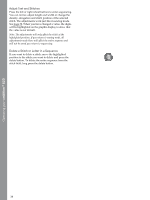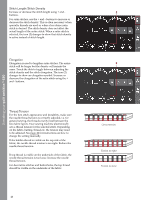Pfaff ambition 620 Manual - Page 43
Stitch Width Safety, Language, Audible Alarm, Calibrate Touch Screen
 |
View all Pfaff ambition 620 manuals
Add to My Manuals
Save this manual to your list of manuals |
Page 43 highlights
Operating your quilt ambition™ 630 Stitch Width Safety Select this function when using a presser foot for quilting, to lock the center needle position for all stitches and prevent damage to the needle or presser foot when using a single hole foot or needle plate. In sewing mode, the stitch width safety icon will be shown. The setting is kept until you deactivate it. When turning on the machine with this setting activated, a pop-up informs you that the machine is set to straight stitch. Note: Twin needle and stitch width safety cannot be used at the same time. Language Use the + or - buttons to change the language of all text in your machine. Audible Alarm Turn all alarm sounds of the machine on or off. Default setting is on. Calibrate Touch Screen When touching the icons on the screen, the screen might need a calibration to adjust to your touch. Touch to open a special screen for touch screen calibration. Touch the center of the circle that appears on the screen. The circle fills and a new circle appears. There are five circles in total. When you have touched all five circles, the calibration screen closes. Note: If the pop-up "Calibration failed" is shown, touch the OK button and retry calibration. 43