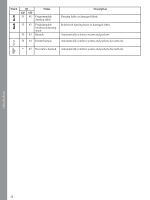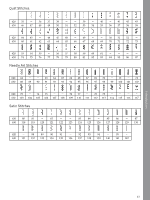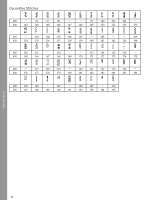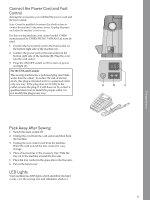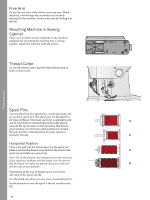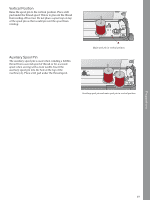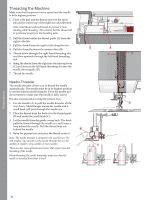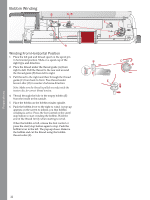Pfaff quilt ambition 630 Manual - Page 17
Connect the Power Cord and Foot Control, Pack Away After Sewing, LED Lights, For the USA and Canada - accessories
 |
View all Pfaff quilt ambition 630 manuals
Add to My Manuals
Save this manual to your list of manuals |
Page 17 highlights
Preparations Connect the Power Cord and Foot Control Among the accessories you will find the power cord and the foot control. Note: Consult a qualified electrician if in doubt as how to connect the machine to the power source. Unplug the power cord when the machine is not in use. For this sewing machine, foot control model C-9000 manufactured by CHIEN HUNG TAIWAN Ltd must be used. 1. Connect the foot control cord to the front socket on the bottom right side of the machine (A). 2. Connect the power cord to the rear socket on the bottom right side of the machine (B). Plug the cord into the wall socket. 3. Press the ON/OFF switch to ON to turn on power and light (C). For the USA and Canada This sewing machine has a polarized plug (one blade wider than the other). To reduce the risk of electric shock, this plug is intended to fit in a polarized outlet only one way. If the plug does not fit fully in the outlet, reverse the plug. If it still does not fit, contact a qualified electrician to install the proper outlet. Do not modify the plug in any way. Pack Away After Sewing 1. Switch the main switch off. 2. Unplug the cord from the wall socket and then from the machine. 3. Unplug the foot control cord from the machine. Wind the cord around the foot control for easy storage. 4. Place all accessories in the accessory tray. Slide the tray on to the machine around the free arm. 5. Place the foot control in the space above the free arm. 6. Put on the hard cover. LED Lights Your machine has LED lights which distribute the light evenly over the sewing area and eliminates shadows. 17