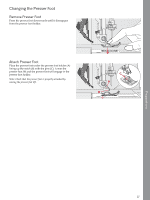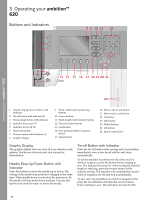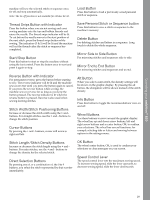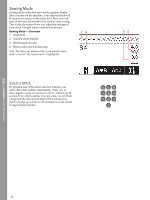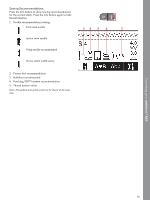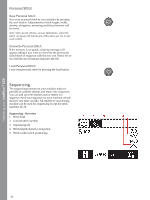Pfaff quilt ambition 630 Manual - Page 31
Stitch Width Safety, Language, Audible Alarm, Contrast, Software Version, ambition™ 620
 |
View all Pfaff quilt ambition 630 manuals
Add to My Manuals
Save this manual to your list of manuals |
Page 31 highlights
Operating your ambition™ 620 Stitch Width Safety Select this function when using a presser foot for quilting, available as an optional accessory, to lock the center needle position for all stitches and prevent damage to the needle or presser foot. In sewing mode, press the info button. The stitch width safety icon will be shown. The setting is kept until you deactivate it. When turning on the machine with this setting activated, a pop-up informs you that the machine is set to straight stitch. Note: Twin needle and stitch width safety cannot be used at the same time. Language Use the left and right arrow buttons to change the language of all text in your machine. Audible Alarm Turn all alarm sounds of the machine on or off. Default setting is on. Contrast Adjust the contrast of the graphic display by using the left and right arrow buttons. The value can be set between -3 to 4 in steps of 1. Software Version Check the software version for your sewing machine. 31