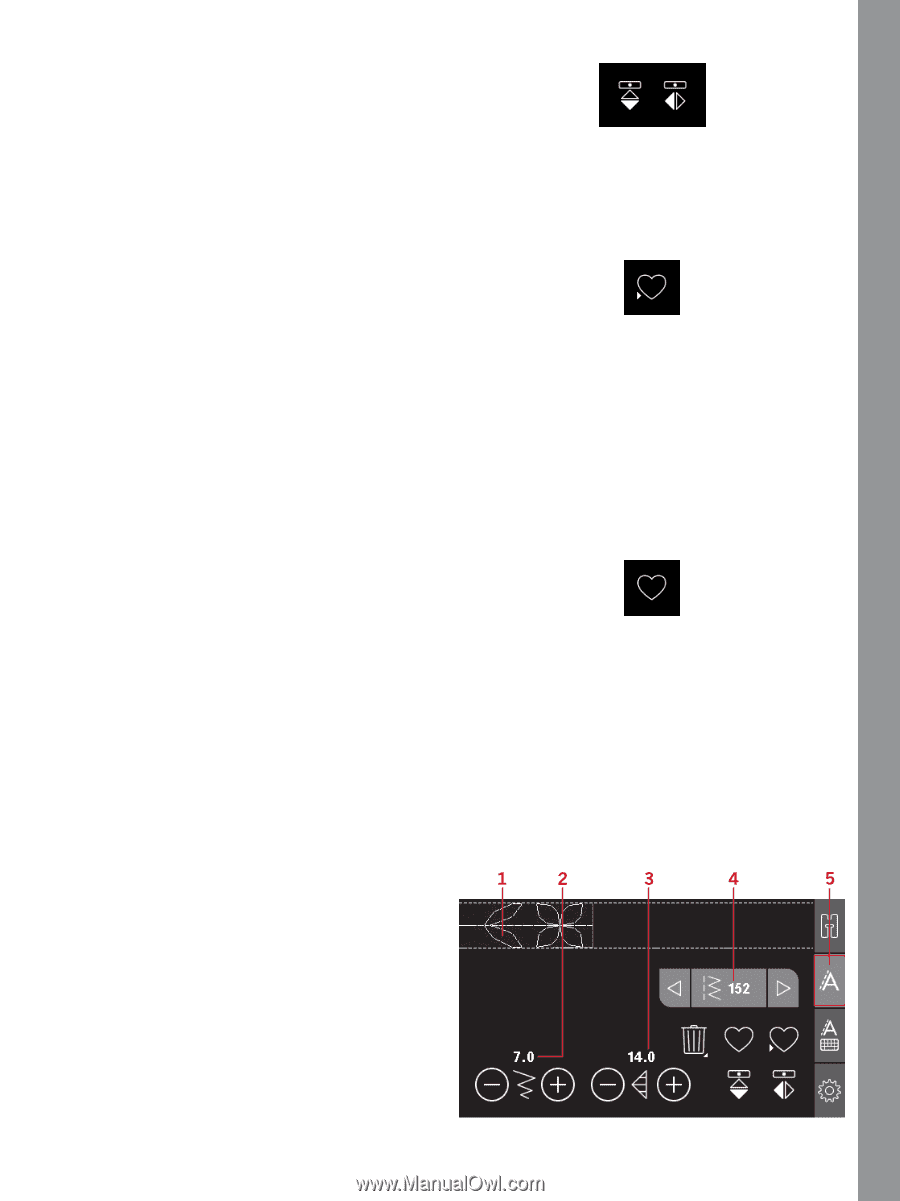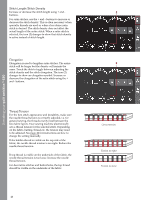Pfaff quilt ambition 630 Manual - Page 47
Personal Stitch, Mirroring, Overwrite Personal Stitch
 |
View all Pfaff quilt ambition 630 manuals
Add to My Manuals
Save this manual to your list of manuals |
Page 47 highlights
Operating your quilt ambition™ 630 Mirroring To mirror end to end, touch the mirror end to end button. To mirror stitches or sequences side to side, touch the mirror side to side button. Left: mirror end to end button. Right: mirror side to side button. Personal Stitch Save Personal Stitch Save your personal stitch in your machine by touching the save button. Adjustments in stitch length, width, density, elongation, mirroring and thread tension will be saved. Note: Some special stitches, such as buttonholes, cannot be saved. A pop-up will inform you of this when you try to save such a stitch. Overwrite Personal Stitch If the memory is occupied, a pop-up message will appear asking if you wish to overwrite the previously saved stitch or sequence with the new one. Touch Yes or No button to make your choice. Load Personal Stitch Load your personal stitch by touching the load button. Sequencing The sequencing function on your machine makes it possible to combine stitches and letters into sequences. You can add up to 60 stitches and/or letters in a sequence. Save your sequence on your machine; reload and sew any time you like. All stitches in your sewing machine can be used for sequencing except for buttonholes, eyelet, darning stitch, button sewing and bar tack stitches (stitch numbers 32-45). Sequencing - Overview 1. Stitch field 2. Stitch width/stitch positioning 3. Stitch length/density/elongation 4. Current stitch number 5. Sequencing tab 47