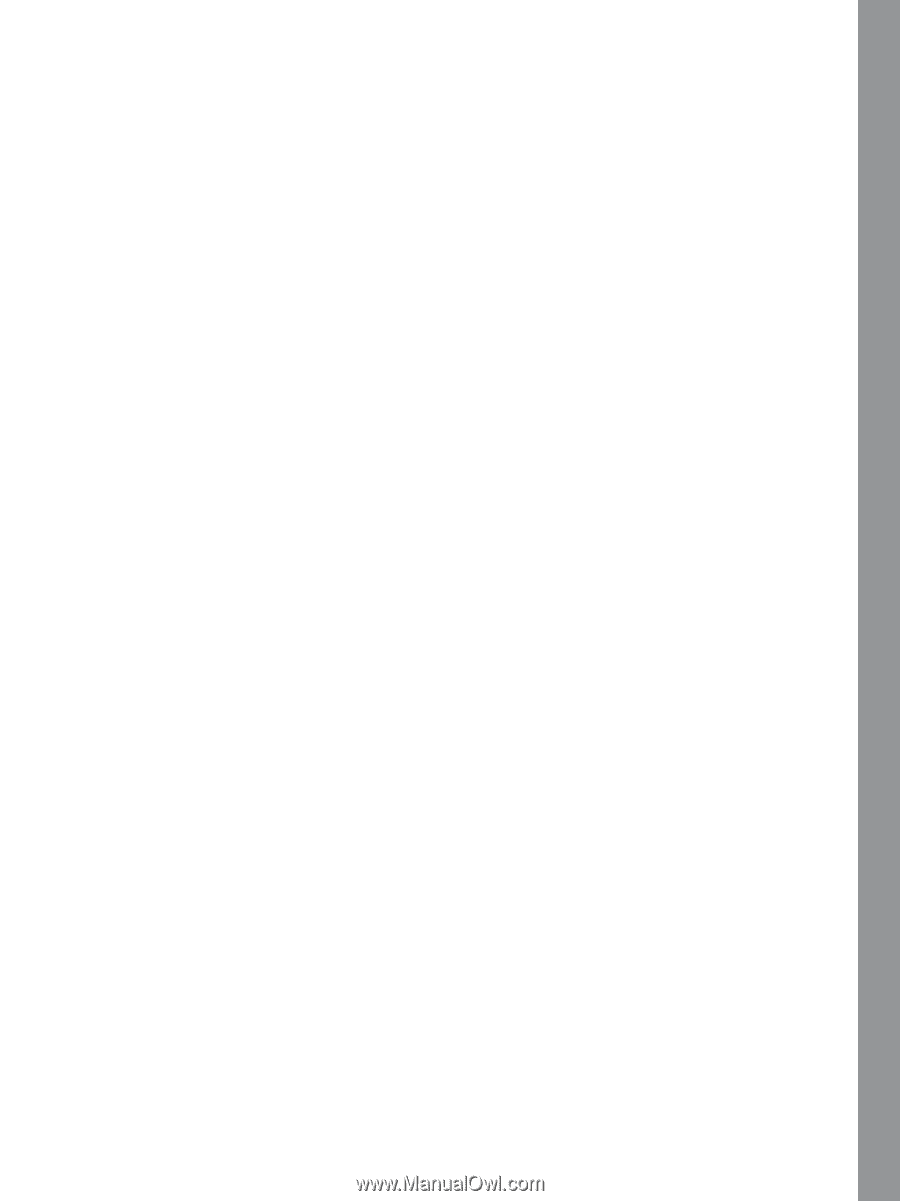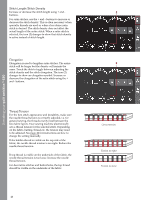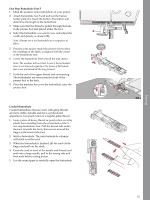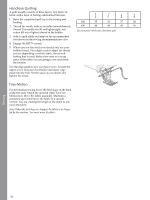Pfaff quilt ambition 630 Manual - Page 51
Sequencing Pop-Ups, This pop-up message will ask you to confirm when
 |
View all Pfaff quilt ambition 630 manuals
Add to My Manuals
Save this manual to your list of manuals |
Page 51 highlights
Operating your quilt ambition™ 630 Sequencing Pop-Ups This Stitch Cannot Be Added in a Sequence This message is shown if you try to add a buttonhole, eyelet, bartack, darning stitch or the sew-on-button stitch (stitch numbers 32-45) to a sequence. All stitches in your sewing machine can be added in a sequence except for these. Close the pop-up message by touching the OK button. This Stitch Cannot Be Saved This message is shown if you try to save a buttonhole, eyelet, bartack, darning stitch or the sew-on-button stitch (stitch numbers 32-45) to the machine memory. All stitches in your machine can be saved except for these. Close the pop-up message by touching the OK button. Sequence Out of Range If you try to add more than 60 stitches or letters in the sequence this message is shown. Close the pop-up message by touching the OK button. Delete All Stitches? This pop-up message will ask you to confirm when you have chosen to delete an entire sequence in sequencing mode. Select yes or no to make your choice. Overwrite? If there is already a stitch or sequence saved in the machine memory and you press the save button this pop-up will appear asking if you wish to overwrite the previously saved stitch/sequence with the new one. Select yes or no to make your choice. 51