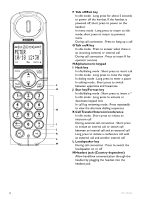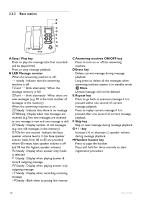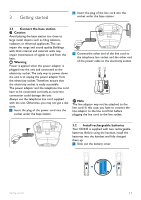Philips CD4453Q User manual - Page 15
Using your phone
 |
View all Philips CD4453Q manuals
Add to My Manuals
Save this manual to your list of manuals |
Page 15 highlights
4 Using your phone 4.1 Make a call 4.1.1 Predialling 1 Enter the phone number (maximum 24 digits) 2 Press to dial the number • The call is initiated. 4.1.2 Direct dialing 1 Press to take the line 2 Enter the phone number • The call is initiated. 4.1.3 Call from the call log This feature is available if you have subscribed the Caller Line Identification service (CLI) with your network provider. In idle mode : 1 Press to select CALL LIST 2 Press 3 Press / to scroll to your desired unanswered call Note The screen can either display : • the caller's number* • the caller's name (if matched with the phonebook)* • UNAVAILABLE if it is an unidentified call** • Availability of time and date information depends on the service providers. * Subject to a subscription of CLI with your operator ** Unlisted numbers, withheld caller identification. 4 Press to dial the number • The call is initiated. Note The latest unanswered call will display first and the oldest entry will be deleted when the memory is full. 4.1.4 Call from the phonebook In idle mode : 1 Press to access the phonebook 2 Press / to select your desired phonebook entry 3 Press to dial the number • The call is initiated. Tip Instead of pressing or to browse the phonebook entries, press the numeric key corresponding to the first letter of the phonebook entry that you wish to locate. For example, pressing once will show the entries starting with A. Pressing twice will show the entries starting with B. 4.1.5 Call from the redial list In idle mode : 1 Press to access the redial list • The display shows the last number dialled or the name if the dialled number is matched with number that stored in the phonebook. 2 Press / to scroll to your desired entry 3 Press to dial the number • The call is initiated. Tip The handset stores the last 10 numbers dialed. The last number dialed will appear first in the redial list. If the redial number matches a phonebook entry, the phonebook name will be displayed instead. 4.1.6 Call timer The call timer shows the duration of your current call when you hang up your phone. It is shown in minutes and seconds format (MM:SS). 4.2 Answer a call When the phone rings, press . • The call is established. Using your phone 13