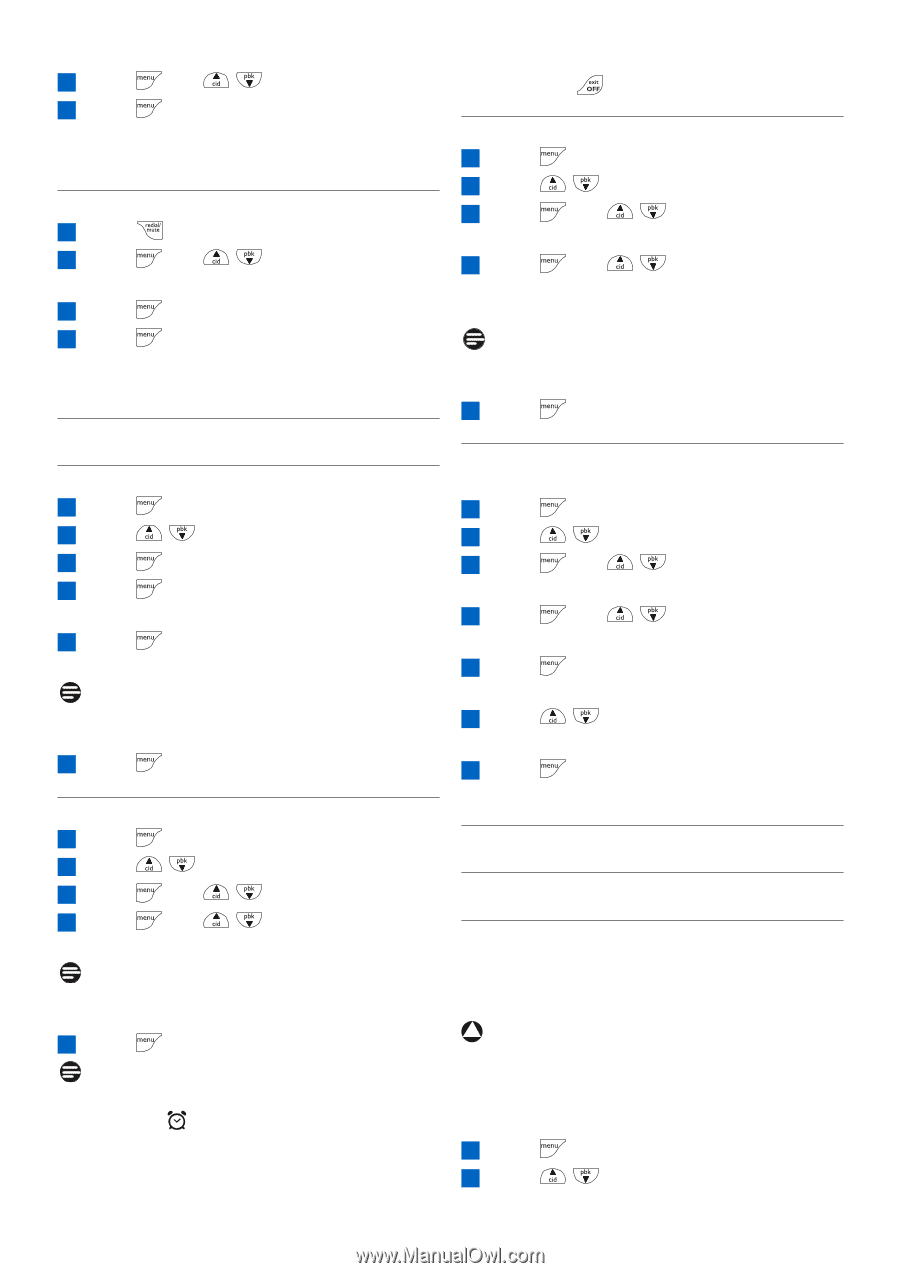Philips CD4453Q User manual - Page 22
Clock&alarm
 |
View all Philips CD4453Q manuals
Add to My Manuals
Save this manual to your list of manuals |
Page 22 highlights
3 Press and / to select DELETE 4 Press to confirm • A beep tone is emitted and the selected entry is deleted. 5.4.4 How to delete the entire redial list 1 Press to access the redial list 2 Press ALL and / to select DELETE 3 Press to confirm 4 Press to reconfirm • A beep tone is emitted and the entire redial list is deleted. 5.5 Clock & alarm 5.5.1 How to set the time 1 Press to access the main menu 2 Press / to select CLOCK&ALARM 3 Press to select SET CLOCK 4 Press and enter the current date (DD/MM/YY) 5 Press and enter the current time (HH:MM) in 24 hour format Note To change the date and time format, see Section 5.5.4. 6 Press to save the settings 5.5.2 How to set an alarm 1 Press to access the main menu 2 Press / to select CLOCK&ALARM 3 Press and / to select ALARM 4 Press and / to select OFF, ON ONCE, or ON DAILY Note If you have selected ON ONCE, or ON DAILY, enter the time for the alarm 5 Press to save the settings Note When the alarm is selected as ON ONCE or ON DAILY, will display on the screen. When the alarm is reached, the alarm tone will sound and ALARM will blink on the screen. You can press to mute the alarm tone. 5.5.3 How to set the alarm tone 1 Press to access the main menu 2 Press / to select CLOCK&ALARM 3 Press and / to select ALARM TONE 4 Press and / to choose your desired alarm tone from MELODY 1 to MELODY 10 Note The phone will play the corresponding melody when browsing the melody list. 5 Press to save the settings 5.5.4 How to set the date and time format 1 Press to access the main menu 2 Press / to select CLOCK&ALARM 3 Press and / to select TIME/DATE 4 Press and / to choose the time format display (12HR or 24HR) 5 Press to confirm the time format display settings 6 Press / to choose the date format display (DD/MM or MM/DD) 7 Press to confirm the date format display settings 5.6 Personal settings 5.6.1 Handset tone 5.6.1.1 How to set the ring volume Your phone provides five ringer volume levels (one bar to five bars) and progressive ring volume for you to choose. ! Warning When the handset rings during an incoming call, please do not hold the handset too close to your ear as the volume of the ringing tone may damage your hearing. 1 Press to access the main menu 2 Press / to select PERSONAL SET 20 Use more of your phone