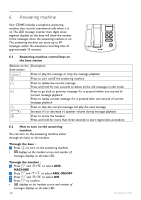Philips CD4453Q User manual - Page 25
Recall Time
 |
View all Philips CD4453Q manuals
Add to My Manuals
Save this manual to your list of manuals |
Page 25 highlights
5.7 Advanced settings 5.7.1 How to select recall time Recall time is the time delay by which the line will be disconnected after you press .The default value of recall time preset in your phone should be the best suited for your country network.You do not need to change it. 1 Press to access the main menu 2 Press / to select ADVANCED SET 3 Press to select RECALL TIME 4 Press to select the recall time of your country Note Number of available recall time options varies with different countries. 5 Press to confirm 5.7.2 How to set the dial mode The default value for dial mode that is preset in your CD445 should be the best suited for your country network and therefore you do need to change it. There are two dial modes :Tone or Pulse. 1 Press to access the main menu 2 Press / to select ADVANCED SET 3 Press and / to select DIAL MODE 4 Press and / to select TONE or PULSE 5 Press to save the settings 5.7.3 Call barring Call barring enables you to restrict selected handsets from dialling a phone number beginning with certain numbers.You can set up to four different barring numbers, with each number containing up to four digits. Note You will be required to enter the 4-digit master PIN before you can activate or deactivate call barring mode, add or modify call barring number. 5.7.3.1 How to set call barring mode on/off 1 Press to access the main menu 2 Press / to select ADVANCED SET 3 Press and / to select CALL BARRING 4 Press to enter the 4-digit master PIN when prompted (default master PIN is 0000) 5 Press to select BARR MODE 6 Press to select ON or OFF 7 Press to save the settings Note If barring mode is set to ON, CALL BARR ON will display on idle screen. 5.7.3.2 How to modify call barring number 1 Press to access the main menu 2 Press / to select ADVANCED SET 3 Press and / to select CALL BARRING 4 Press to enter the 4-digit master PIN when prompted (default master PIN is 0000) 5 Press and / to select BARR NUMBER 6 Press to choose a number (NUMBER 1, NUMBER 2, NUMBER 3, NUMBER 4) 7 Press to enter the number 8 Press to save the settings Note If a restricted number is dialled, the call will not be connected.When this happens, the phone emits an error tone and returns to idle mode. 5.7.4 Baby call When activated, the Baby Call feature enables you to dial the selected number by pressing any key on your handset.This feature is very useful for direct access to emergency services. Note You can enter up to 24 digits for baby call number. Use more of your phone 23