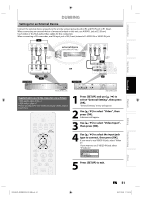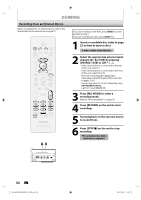Philips DVDR3576H User manual - Page 55
Press [STOP
 |
UPC - 609585155206
View all Philips DVDR3576H manuals
Add to My Manuals
Save this manual to your list of manuals |
Page 55 highlights
Introduction Connections Basic Setup DUBBING 5 Press [PLAY B] to start playing back the DVC, and find the point where you wish to start dubbing. Press [STOP C] when you come to the desired start point. 6 Use [K / L] to select "Start Rec", then press [OK]. The dubbing will start. To stop dubbing; 1) Use [K / L] to select "Control", then press [OK]. 2) Use [K / L] to select "HDD" or "DVD" (whichever the recording component you are using), then press [OK]. 3) Press [STOP C]. Note for DV dubbing • If you press [PAUSE F] at step 5, the tape will rewind to the point a few seconds preceding the paused point when you press [OK] at step 6, then, it will start dubbing when it comes to the paused point. • The unit does not send out the output signal to DVC. • For the proper operation, connect DVC to the unit directly. Do not connect this unit and DVC via any other unit. • Do not connect more than 1 DVC. • The unit can only accept DVC. Other DV device such as cable/satellite box or D-VHS VCR cannot be recognized. • If no video signal is detected from the DVC during DVC to HDD / DVD dubbing, the recording will be paused and "I" will flash on the TV screen. The recording will resume when the unit detects the video signal again. • When the DVC is in camera mode, refer to "Guide to DV and On-Screen Display" on page 53. • Date / time and cassette memory data will not be recorded. • Pictures with a copy-guard signal cannot be recorded. • A DV terminal is a terminal that can use the transmission mode conforming to the IEEE 1394 standards called "Fire Wire". It enables digital dubbing between DV devices with little degradation. • You cannot dub from DVC to the both HDD and DVD at the same time. Recording Playback Editing Function Setup Others E2H42UD_DVDR3576H-37_EN.indd 55 EN 55 2007/12/28 11:15:23