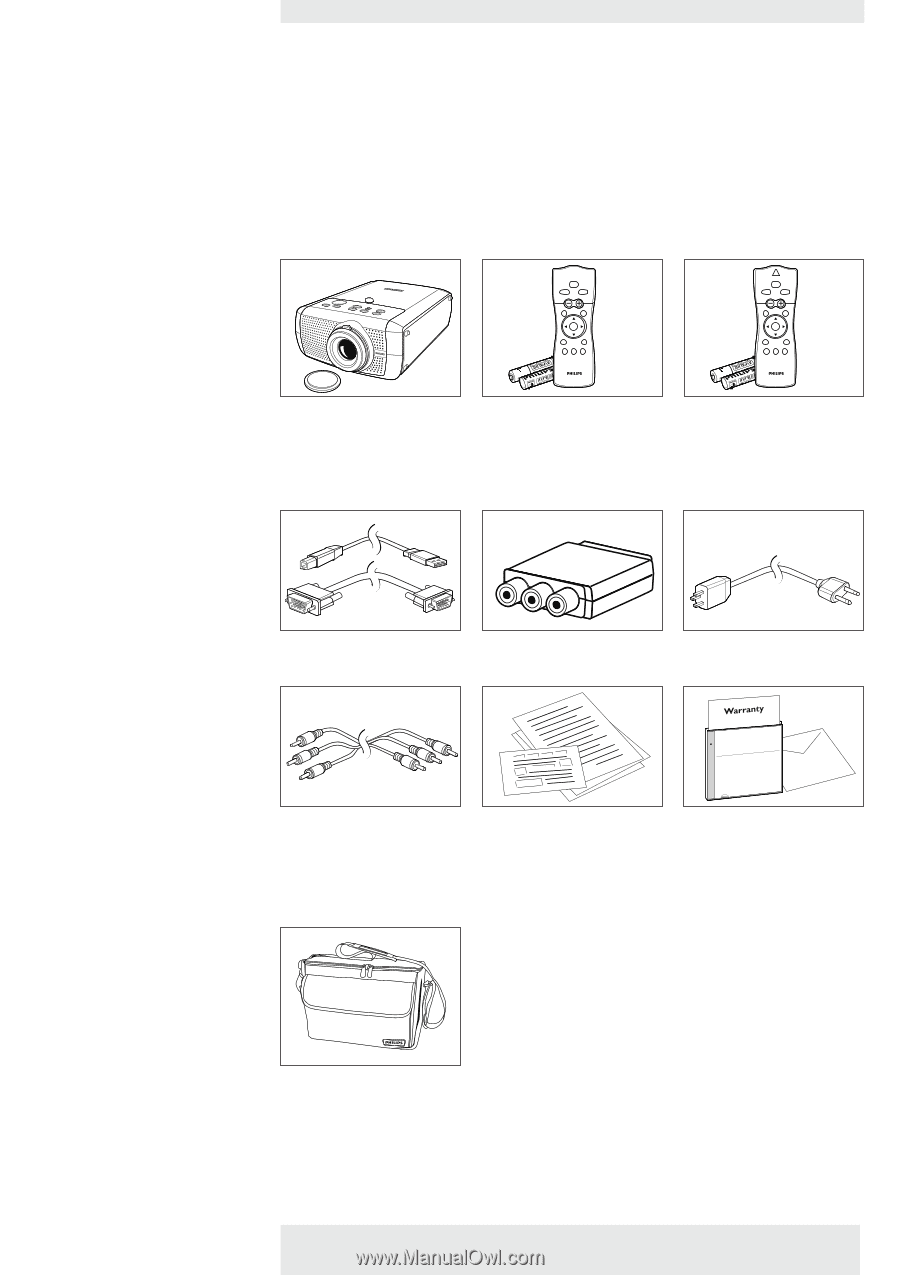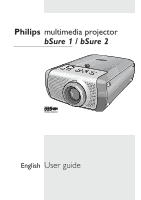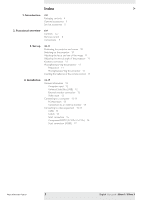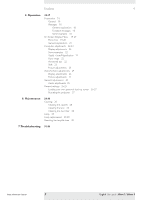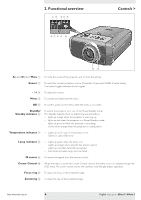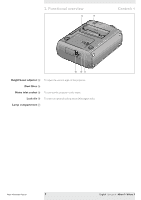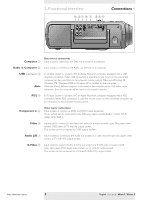Philips LC3136 User Manual - Page 4
Introduction - manual
 |
View all Philips LC3136 manuals
Add to My Manuals
Save this manual to your list of manuals |
Page 4 highlights
1. Introduction > Congratulations on your purchase of one of the most sophisticated and reliable products on the market today. We are sure that, used properly, it will bring you years of enjoyment.You will want to keep this manual handy, as it is a convenient source of information about your projector. For your own protection and prolonged operation of your projector, please read the enclosed Safety Sheet. Packaging contents Please confirm that the following items are packed in the projector box.They are provided to help you use or set up your projector. Standby On LLEeFftT Mouse RRIiGgHhtT Volume Menu OK Mute AV Mute Source D-Freeze D-Zoom 6 LASER LLEeFftT Mouse RIGigHhTt VOolume Menu OK AV Mute Standby On Source D-Freeze D-Zoom Projector - Lens cap Compact remote control + batteries 2 x AAA Zinc Carbon, 1.5 V Laser pointer remote control + batteries 2 x AAA Zinc, 1.5 V (supplied with bSure2 Brilliance version only ) Integrated VGA/USB Cable Scart/RCA Audio Video Mains Lead adapter (not for USA version) Audio/Video RCA Cable Quick set up Card and Safety Sheet Cd-rom (with Projection Assistant, Warranty card, SecurityMax, User Guide, Data sheet and more.) Softbag (supplied with bSure2 Brilliance only) Philips Multimedia Projector 4 English User guide bSure1 / bSure 2