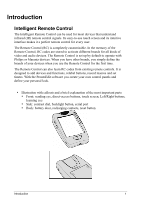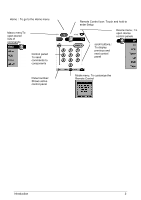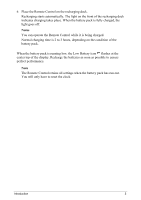Philips TSU2000 User manual - Page 2
Introduction, Getting Started, Getting the Maximum out of it, Troubleshooting, Overview of Symbols, - remote
 |
View all Philips TSU2000 manuals
Add to My Manuals
Save this manual to your list of manuals |
Page 2 highlights
Introduction...1 Intelligent Remote Control 1 Charging the Remote Control 3 Getting Started 6 Activating the Remote Control 6 Defining the Brands of Your Devices 7 Selecting a Device 13 Operating a Device 14 Adjusting the Settings 16 Getting the Maximum out of it 18 Introduction...18 Redefining Brands 20 Learning Commands 21 Labeling Elements 24 Adding and Moving 26 Deleting and Restoring 27 Recording Macros and Setting Timers 30 ProntoEdit ...34 Troubleshooting 36 General Problems 36 Programming Problems 37 Recharging Problems 38 FAQ ...39 Overview of Symbols 41 Specifications 44 Index ...46

Introduction
.........................................................................................................
1
Intelligent Remote Control
.......................................................................................
1
Charging the Remote Control
..................................................................................
3
Getting Started
...................................................................................................
6
Activating the Remote Control
................................................................................
6
Defining the Brands of Your Devices
.....................................................................
7
Selecting a Device
..................................................................................................
13
Operating a Device
.................................................................................................
14
Adjusting the Settings
............................................................................................
16
Getting the Maximum out of it
.........................................................................
18
Introduction
.............................................................................................................
18
Redefining Brands
..................................................................................................
20
Learning Commands
..............................................................................................
21
Labeling Elements
..................................................................................................
24
Adding and Moving
................................................................................................
26
Deleting and Restoring
...........................................................................................
27
Recording Macros and Setting Timers
..................................................................
30
ProntoEdit
...............................................................................................................
34
Troubleshooting
...............................................................................................
36
General Problems
...................................................................................................
36
Programming Problems
..........................................................................................
37
Recharging Problems
.............................................................................................
38
FAQ
..................................................................................................................
39
Overview of Symbols
.......................................................................................
41
Specifications
...................................................................................................
44
Index
.................................................................................................................
46