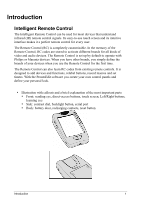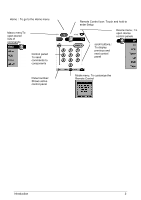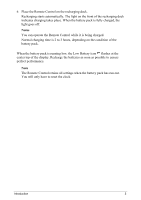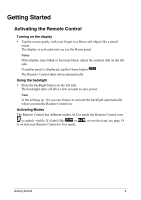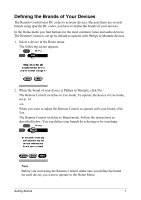Philips TSU2000 User manual - Page 6
Optional recharging dock - philip dock
 |
View all Philips TSU2000 manuals
Add to My Manuals
Save this manual to your list of manuals |
Page 6 highlights
Optional recharging dock Warning Use the recharging dock only with the Philips NiMH rechargeable battery pack. 1 Slide the battery door off the back of the Remote Control. 2 Remove the plastic AA battery tray from the battery compartment. 3 Insert the battery pack (included with the recharging dock) as indicated on the side of the battery pack. 4 Slide the battery door back on. After a few seconds, the Remote Control starts up automatically and beeps twice to indicate that it has finished starting up. 5 Plug the power adapter into a wallet outlet and connect it to the recharging dock. Introduction 4

Introduction
4
Optional recharging dock
Warning
Use the recharging dock only with the Philips
NiMH
rechargeable battery
pack.
1
Slide the battery door off the back of the Remote Control.
2
Remove the plastic
AA
battery tray from the battery compartment.
3
Insert the battery pack (included with the recharging dock) as indicated on the
side of the battery pack.
4
Slide the battery door back on.
After a few seconds, the Remote Control starts up automatically and beeps
twice to indicate that it has finished starting up.
5
Plug the power adapter into a wallet outlet and connect it to the recharging
dock.