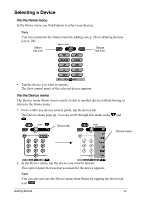Philips TSU2000 User manual - Page 20
Getting the Maximum out of - how to program
 |
View all Philips TSU2000 manuals
Add to My Manuals
Save this manual to your list of manuals |
Page 20 highlights
Getting the Maximum out of it Introduction The Remote Control is set up by default to operate with Philips or Marantz devices. When you have other brands, you can define the brands for your devices and install the RC codes to activate those devices. What makes the Remote Control so powerful is the ability to extend its functionality in multiple ways like programming additional functions, adding supplementary devices, recording macros and customizing the interface as it suits you best. Working with Modes When you operate your devices, the Remote Control is in Use mode. For actions other than operating (like learning buttons, recording macroÕs, adding devices, and so on) you have to switch to the appropriate mode: For operating devices. For learning commands from other devices. For recording macros and setting timers. For labeling buttons and commands. For adding new devices.and macros For deleting buttons, actions, devices and macros. For changing the order in a menu. For defining brands using the Remote ControlÕs database Getting the Maximum out of it 18