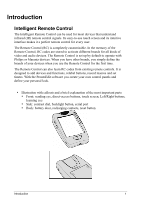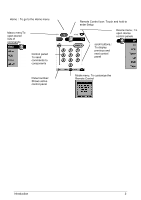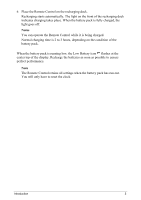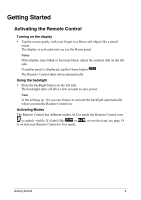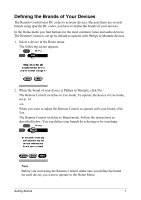Philips TSU2000 User manual - Page 4
Device menu,: - remote control
 |
View all Philips TSU2000 manuals
Add to My Manuals
Save this manual to your list of manuals |
Page 4 highlights
Home .: To go to the Home menu Macro menuTo open stored lists of commands Control panel: To send commands to components Panel number: Shows active control panel Remote Control icon: Touch and hold to enter Setup Device menu,: To open device control panels scroll buttons,: To display previous and next control panel Mode menu: To customize the Remote Control Introduction 2

Introduction
2
Macro menuTo
open stored
lists of
commands
Remote Control icon: Touch and hold to
enter Setup
Home .: To go to the Home menu
Device menu,: To
open device
control panels
Control panel:
To send
commands to
components
Panel number:
Shows active
control panel
scroll buttons,:
To display
previous and
next control
panel
Mode menu: To customize the
Remote Control