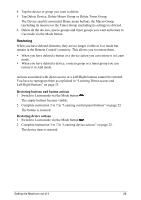Philips TSU2000 User manual - Page 26
Labeling Elements - timer
 |
View all Philips TSU2000 manuals
Add to My Manuals
Save this manual to your list of manuals |
Page 26 highlights
Labeling Elements The following elements can be labeled: · control panel buttons, · devices, macro groups and timer groups, · macros and timers, · the Left/Right buttons labels. To label control panel buttons, macros, timers and the Left/Right buttons labels, go to ÒLabeling a buttonÓ (see p. 24). To label devices, macro groups and timer groups, go to ÒLabeling a deviceÓ (seeÊp.Ê25). You cannot label Home menu buttons directly. You have to label them via the Device menu (see p. 25). Labeling a button 1 Navigate to the panel containing the button you want to label. 2 Switch to Label mode via the Mode button . 3 Tap the button you want to label. The display shows a Òvirtual auto-zoomingÓ mini-keyboard. The button you want to label is displayed above the keyboard. Getting the Maximum out of it 24