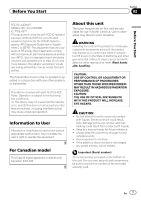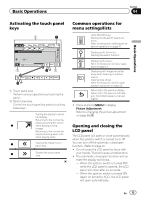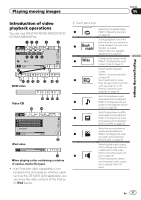Pioneer AVH-P5200BT Owner's Manual - Page 12
Operating the scroll bar, and the scrubber bar, Basic Operations - auto eq
 |
UPC - 012562975900
View all Pioneer AVH-P5200BT manuals
Add to My Manuals
Save this manual to your list of manuals |
Page 12 highlights
Section 04 Basic Operations ! An external unit refers to a Pioneer product, such as those which will be available in the future. Although incompatible as a source, the basic functions of up to two external units can be controlled with this unit. When two external units are connected, the external units are automatically allocated to external unit 1 or external unit 2. Viewing the hidden items 1 Touch the scroll icon or drag the scrubber bar to view any hidden items. Specifying the playback point 1 Drag the scrubber bar on the screen. (Not available when the scrubber bar is grayed out.) Operating the scroll bar and the scrubber bar 1 Audio Fader/Balance Graphic EQ Auto EQ Sonic Center Control Loudness Subwoofer F/R 0 L/R 0 Super Bass On L/R:0 Off 21 01 01 01 L+R Abcdeabcdeabcdeabcdeab Wed 28 may 12:45 PM 8 12 01:45 2 -02:45 1 Scroll icon Appears when selectable items are hidden. 2 Scrubber bar Appears when the playback point can be specified or set by dragging. 12 En