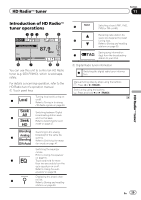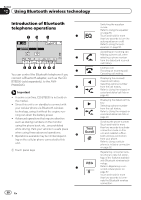Pioneer AVH-P5200BT Owner's Manual - Page 30
Introduction of Bluetooth, telephone operations, Using Bluetooth wireless technology
 |
UPC - 012562975900
View all Pioneer AVH-P5200BT manuals
Add to My Manuals
Save this manual to your list of manuals |
Page 30 highlights
Section 12 Using Bluetooth wireless technology Introduction of Bluetooth telephone operations 23 1 1 TEL Wed 28 may 12:45 PM Abcdeabc 2 Text Scroll REG Switching the equalizer curves. Refer to Using the equalizer on page 55. Touch and hold for more than two seconds to turn the auto-equalizer on or off. Refer to Using the autoequalizer on page 56. Accepting an incoming call. Making a phone call, when selecting a phone number from the dialed and received call history. 456789a You can control the Bluetooth telephone if you connect a Bluetooth adapter, such as the CDBTB200 (sold separately), to the AVHP5200DVD. Important ! In some countries, CD-BTB200 is not sold on the market. ! Since this unit is on standby to connect with your cellular phone via Bluetooth wireless technology, using it without the engine running can drain the battery power. ! Advanced operations that require attention such as dialing numbers on the monitor, using the phone book, etc., are prohibited while driving. Park your vehicle in a safe place when using these advanced operations. ! Operations available may be limited depending on the cellular phone connected to this unit. 1 Touch panel keys Ending a call. 3 Rejecting an incoming call. Canceling call waiting. Displaying the received/ missed call history. Selecting a phone number 4 from the call history. Refer to Using the missed, re- ceived and dialed call lists on page 48. Displaying the dialed call his- tory. Selecting a phone number 5 from the call history. Refer to Using the missed, re- ceived and dialed call lists on page 48. Scrolling the phone number. Touch and hold for more Text than two seconds to activate 6 Scroll connection mode on this unit and establish a Blue- tooth wireless connection from your phone. Refer to Using a cellular phone to initiate a connection on page 52. Registering connected cellu- lar phone to take full advan- tage of the features available with Bluetooth wireless tech- nology. 7 Refer to Registering a con- nected cellular phone on page 52. Touch and hold for more than two seconds to termi- nate the Bluetooth wireless connection. 30 En