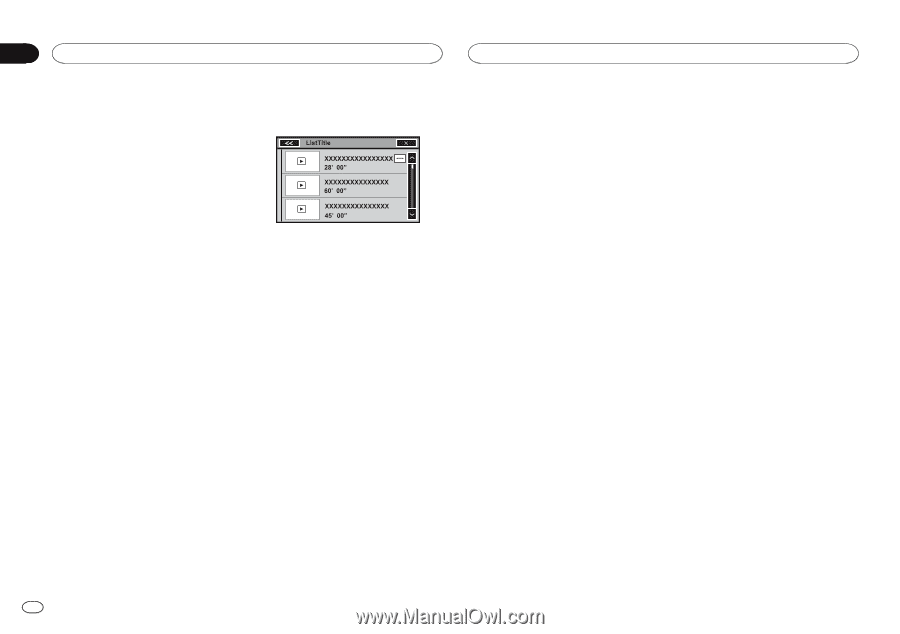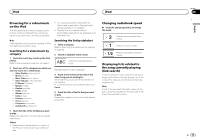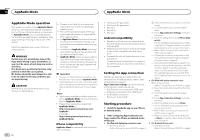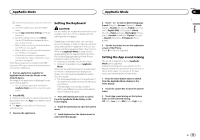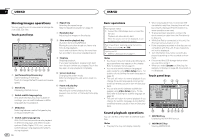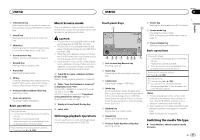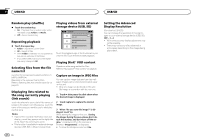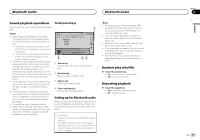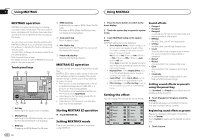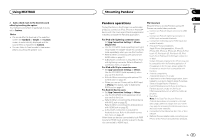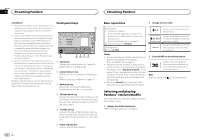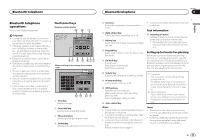Pioneer AVH-X8500BHS Owner's Manual - Page 28
Setting the Advanced
 |
View all Pioneer AVH-X8500BHS manuals
Add to My Manuals
Save this manual to your list of manuals |
Page 28 highlights
Section 11 USB/SD USB/SD Random play (shuffle) % Touch the random key. ! On - Play back files in random order within the repeat range, Folder and Media. ! Off - Cancel random play. Playing videos from external storage device (USB, SD) Repeating playback % Touch the repeat key. ! Folder - Repeat the current folder ! All - Repeat all files ! When Folder is selected, it is not possible to play back a subfolder of that folder. ! If you select USB or SD source, the repeat play range changes to All. Selecting files from the file name list (Function for compressed audio/DivX/MPEG-1/ MPEG-2/MPEG-4) Operation is the same as that for Disc. Refer to Selecting files from the file name list on page 20. Displaying lists related to the song currently playing (link search) Touch the artwork to open a list of the names of songs on the album currently playing. Touch the name of the song you want to play to start playing that song. Notes ! If part of the recorded information does not display, a scroll key appears on the right side of list. Touch the scroll key to scroll. ! This function is available for external storage devices (USB, SD) in Music browse mode. Touch the playback sign of the thumbnail to preview the file. Touch the title to start playback. Playing DivXâ VOD content Operation is the same as that for Disc. Refer to Playing DivXâ VOD content on page 20. Capture an image in JPEG files You can capture image data and use it as wallpaper. Images can be stored and recalled easily in this unit. ! Only one image can be stored on this unit. Old image is overwritten with the new one. 1 Touch f to pause the slide show when the desired image is displayed. 2 Touch Capture to capture the desired image. 3 When "Do you save this image?" is displayed, touch Yes. While storing the image to this unit, "Saving the image. During the save, please don't detach the monitor, and don't turn off the engine." is displayed. When the process is finished, "Image saved." is displayed. # To cancel the storage process, touch No. Setting the Advanced Display Resolution (Function for USB/SD) You can increase the resolution of moving images on your external storage device (USB, SD). OFF-1-2 ! With some pictures, display adjustment may not be possible. ! There may not be any effect observed in some cases depending on the images being played back. 28 En