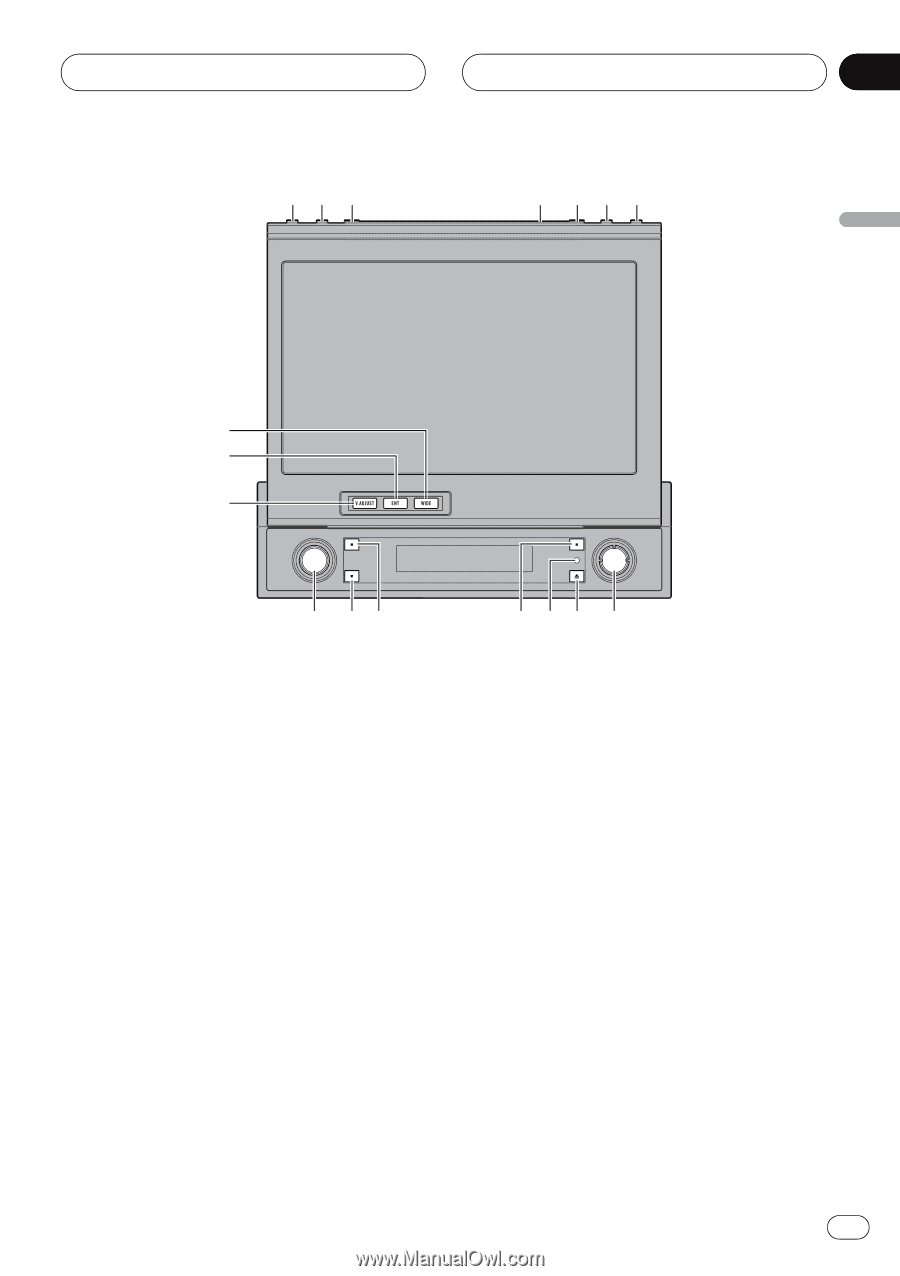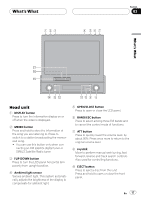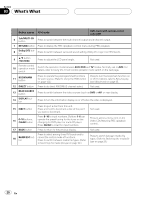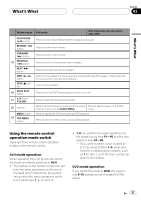Pioneer AVHP7800DVD Owner's Manual - Page 17
Head unit, s What
 |
UPC - 012562799179
View all Pioneer AVHP7800DVD manuals
Add to My Manuals
Save this manual to your list of manuals |
Page 17 highlights
What's What 12 3 4 567 Section 03 What's What h g f e dc b a9 8 Head unit 1 DISPLAY button Press to turn the information display on or off when the video is displayed. 2 MEMO button Press and hold to store the information of the song you are listening to. Press to switch to a station broadcasting the memorized song. ! You can use this button only when connecting an XM satellite digital tuner or SIRIUS Satellite Radio tuner. 3 FLIP DOWN button Press to turn the LCD panel horizontal temporarily from upright position. 4 Ambient light sensor Senses ambient light. This system automatically adjusts the brightness of the display to compensate for ambient light. 5 OPEN/CLOSE button Press to open or close the LCD panel. 6 BAND/ESC button Press to select among three FM bands and to cancel the control mode of functions. 7 ATT button Press to quickly lower the volume level, by about 90%. Press once more to return to the original volume level. 8 Joystick Move to perform manual seek tuning, fast forward, reverse and track search controls. Also used for controlling functions. 9 EJECT button Press to eject a disc from this unit. Press and hold to open or close the front panel. En 17