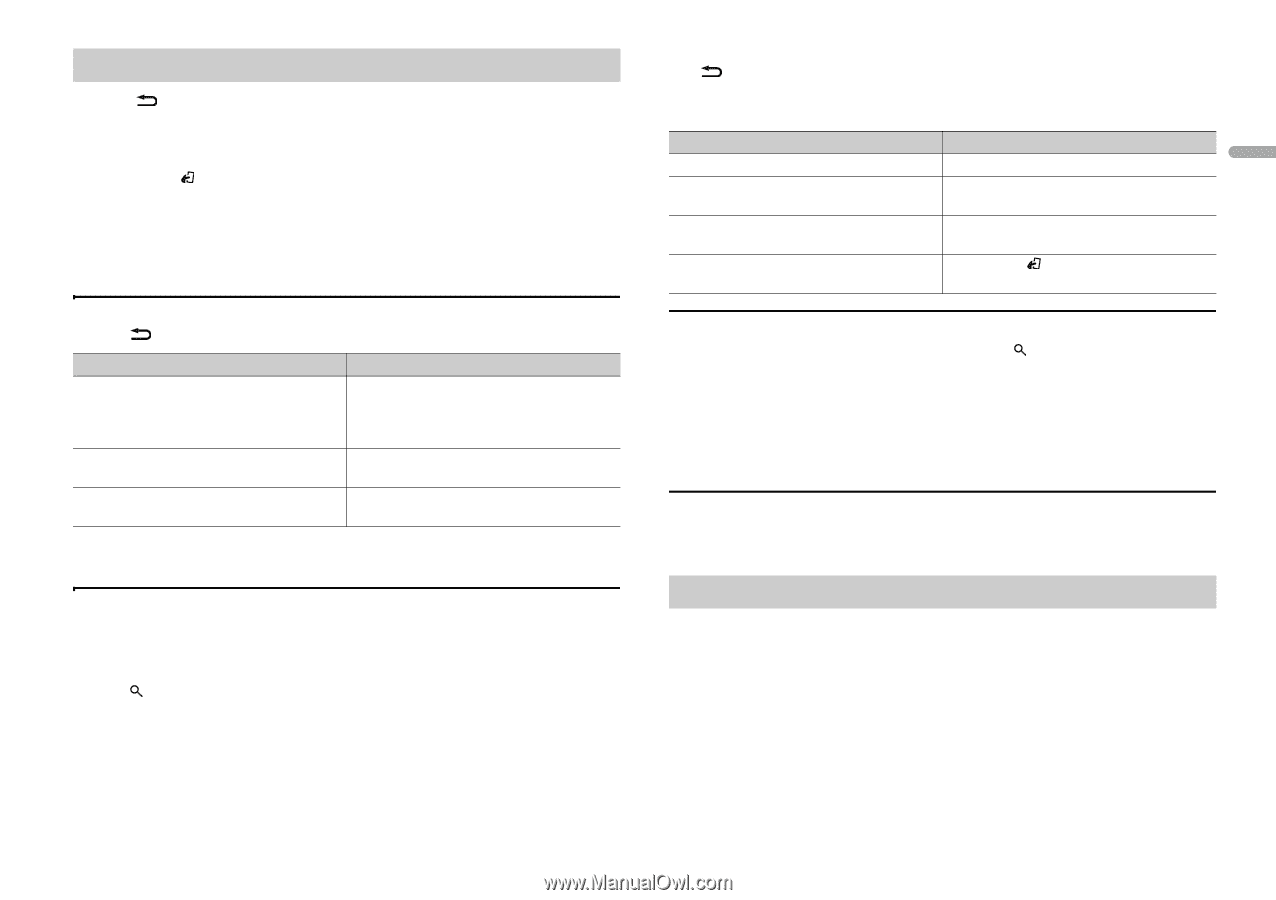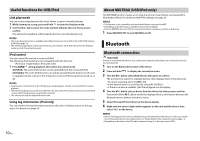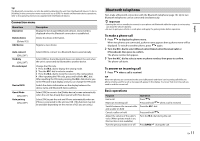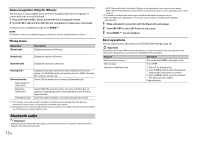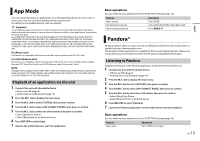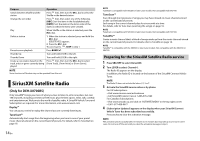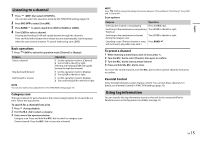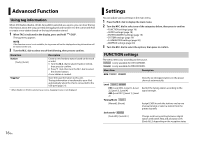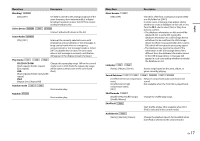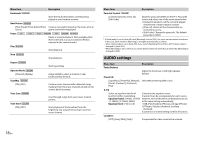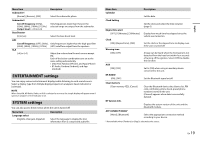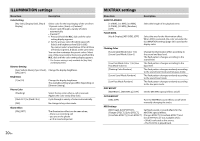Pioneer DEH-X8700BH Owner's Manual - Page 15
Listening to a channel, Using tag information
 |
View all Pioneer DEH-X8700BH manuals
Add to My Manuals
Save this manual to your list of manuals |
Page 15 highlights
Listening to a channel 1 Press /DISP, then select [CHANNEL]. You can also select the operation mode by the FUNCTION settings (page 16). 2 Press SRC/OFF to select [SiriusXM]. 3 Press BAND/ to select a band from [SXM1], [SXM2] or [SXM3]. 4 Turn LEVER to select a channel. Pressing and holding LEVER will rapidly browse through the channels. Press and hold either button then release to tune automatically. Scanning stops when the unit receives a station. To cancel seek tuning, turn LEVER. Basic operations 1 Press /DISP to select the operation mode [Channel] or [Replay]. Purpose Select a channel Skip backward/forward Fast forward or reverse Operation 1 Set the operation mode to [Channel]. 2 Turn LEVER to the left or right. Pressing and holding LEVER will rapidly browse through the channels. 1 Set the operation mode to [Replay]. 2 Turn LEVER to the left or right. 1 Set the operation mode to [Replay]. 2 Turn and hold LEVER to the left or right. NOTE You can also make various adjustments in the FUNCTION settings (page 16). Category scan The live broadcast for each channel in the current category plays for six seconds at a time. Follow the steps below. To search for a channel from a list 1 Press during playback. 2 Turn the M.C. dial to select a category. 3 Select one of the operations below. Category scan: Press and hold the M.C. dial to switch to category scan. Channel search: Press the M.C. dial to tune into a channel. NOTE Press /DISP to change the display information between "Channel Name", "Artist Name", "Song Title" and "Content Info". Scan options Purpose Operation Selecting the channel or song playing Press the M.C. dial. Switching to the next/previous song during Turn LEVER to the left or right. TuneScan Switching to the next/previous channel during the category scan Turn LEVER to the left or right. Canceling a scan (The last channel or song Press BAND/ . will continue to play when scan ends.) To preset a channel 1 While receiving a channel you want to store, press . 2 Turn the M.C. dial to select [Presets], then press to confirm. 3 Turn the M.C. dial to select a preset channel. 4 Press and hold the M.C. dial to store. To receive the stored channels, turn the M.C. dial to select a preset channel, then press to confirm. Parental Control Some SiriusXM channels contain mature content. You can lock these channels. For details, see [Parental Control] in FUNCTION settings (page 18). Using tag information You can transfer the tag information stored on this unit to the connected iPod or Pandora source on the tag menu. For details, see page 16. En 15 English