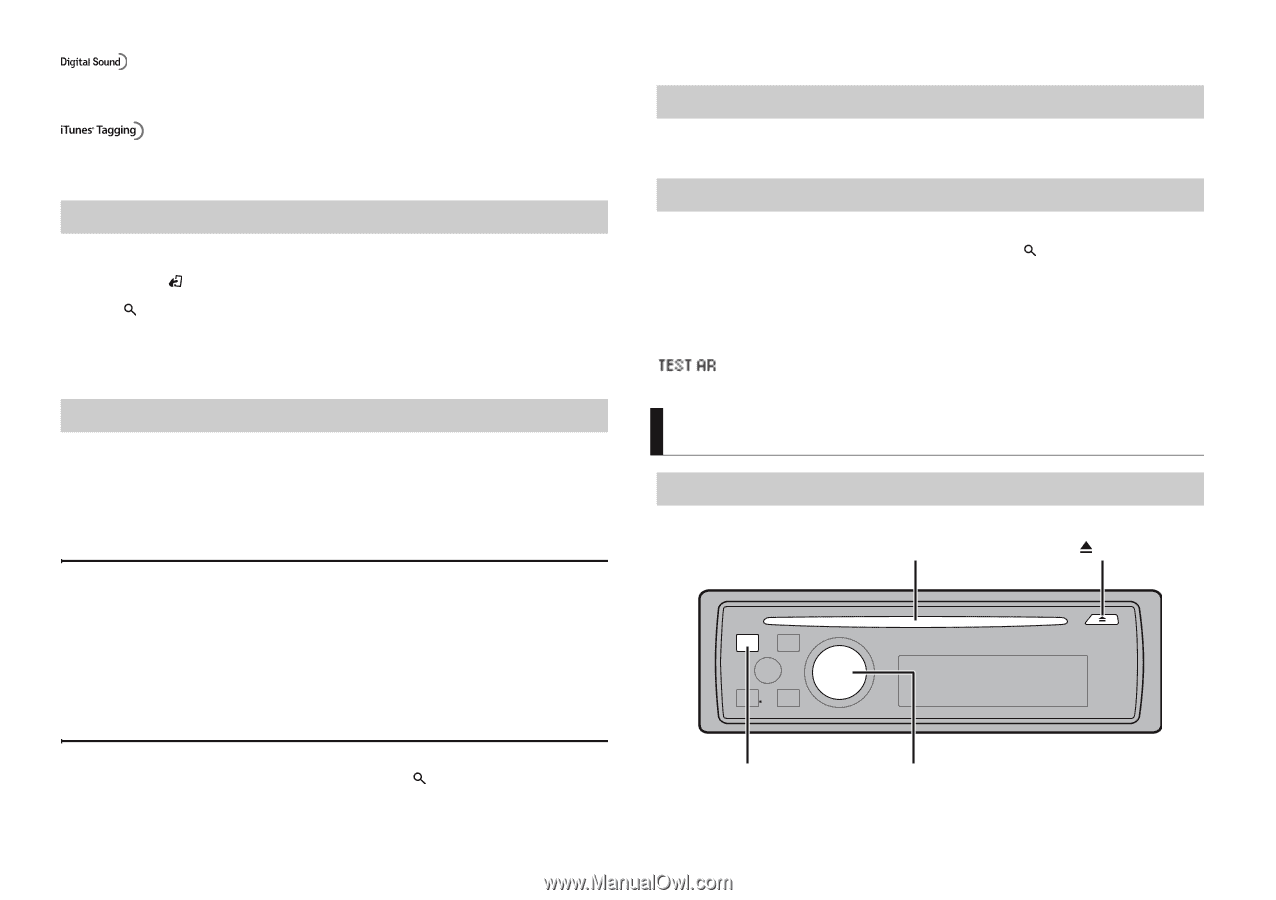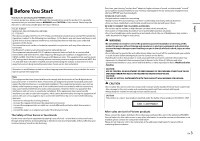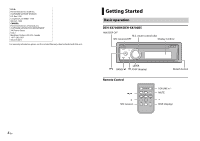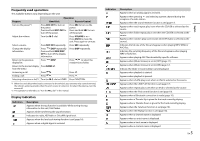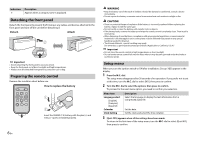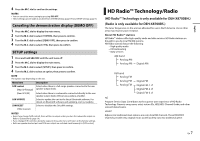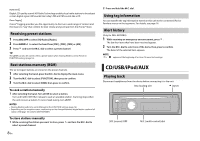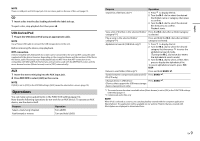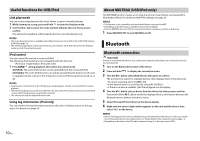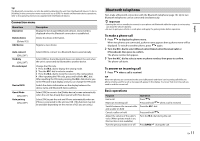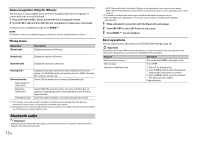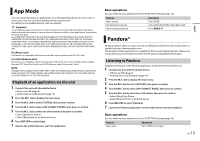Pioneer DEH-X8700BH Owner's Manual - Page 8
CD/USB/iPod/AUX - review
 |
View all Pioneer DEH-X8700BH manuals
Add to My Manuals
Save this manual to your list of manuals |
Page 8 highlights
Digital, CD-quality sound. HD Radio Technology enables local radio stations to broadcast a clean digital signal. AM sounds like today's FM and FM sounds like a CD. iTunes® Tagging provides you the opportunity to discover a wide range of content and the means to "tag" that content for later review and purchase from the iTunes® Store. Receiving preset stations 1 Press SRC/OFF to select [HD Radio]/[Radio]. 2 Press BAND/ to select the band from [FM1], [FM2], [FM3] or [AM]. 3 Press and turn the M.C. dial to select a preset channel. TIP The LEVER can also be used to select a preset station when [Tuning Mode] is set to [Preset] in FUNCTION settings (page 16). Best stations memory (BSM) The six strongest stations are stored on the preset channels. 1 After selecting the band, press the M.C. dial to display the main menu. 2 Turn the M.C. dial to select [FUNCTION], then press to confirm. 3 Turn the M.C. dial to select [BSM], then press to confirm. To seek a station manually 1 After selecting the band, Turn LEVER to select a station. Turn and hold LEVER then release to seek an available station. Scanning stops when the unit receives a station. To cancel seek tuning, turn LEVER. NOTES • [Tuning Mode] needs to be set to [Manual] in the FUNCTION settings (page 16). • Depending on the reception status, seek tuning can be changed between digital station seek and all station seek (page 16) (only for DEH-X8700BH). To store stations manually 1 While receiving the station you want to store, press select a preset channel. and turn the M.C. dial to 8 En 2 Press and hold the M.C. dial. Using tag information You can transfer the tag information stored on this unit to the connected iPod or Pandora source on the tag menu. For details, see page 16. Alert history (Only for DEH-X8700BH) 1 While receiving an emergency announcement, press . The last four items that have been received appear. 2 Turn the M.C. dial to select one of the items, then press to confirm. The detail of the selected item appears. NOTE appears at the beginning of an item if it was a test message. CD/USB/iPod/AUX Playing back Disconnect headphones from the device before connecting it to the unit. Disc loading slot (eject) SRC (source)/OFF M.C. (multi-control) dial