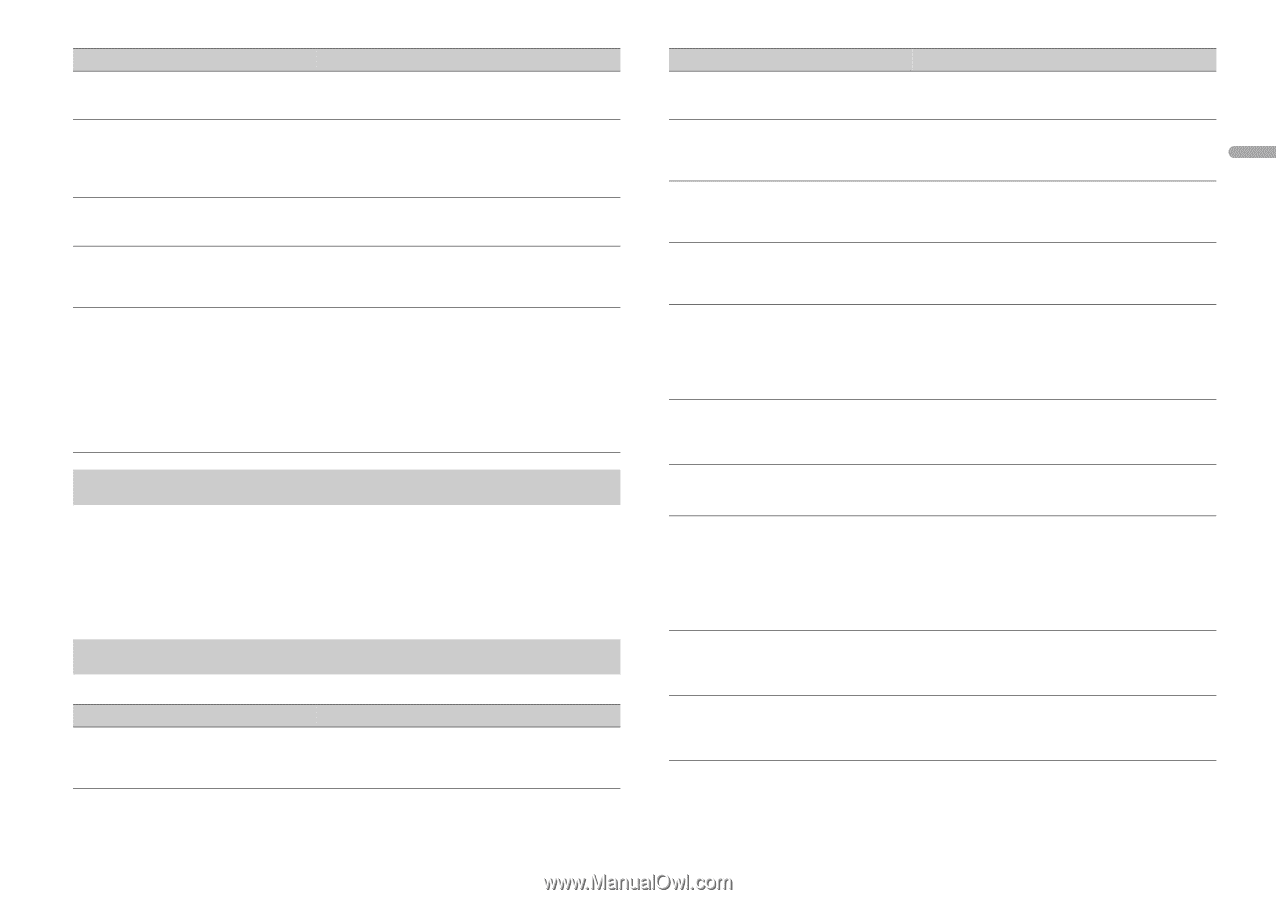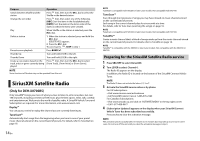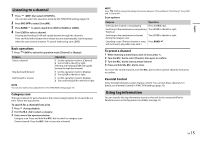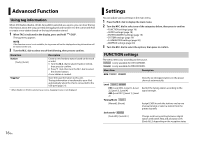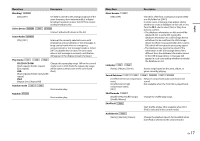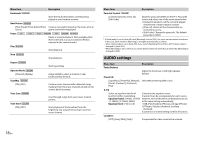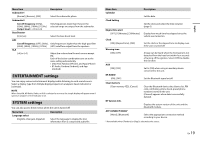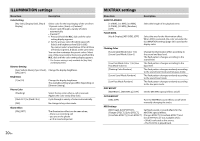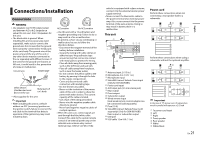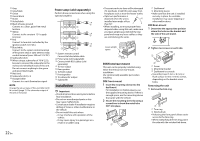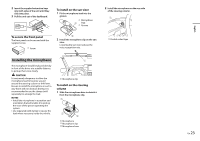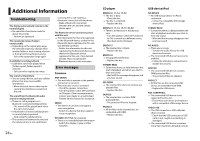Pioneer DEH-X8700BH Owner's Manual - Page 19
ENTERTAINMENT settings, SYSTEM settings - wiring
 |
View all Pioneer DEH-X8700BH manuals
Add to My Manuals
Save this manual to your list of manuals |
Page 19 highlights
English Menu Item Subwoofer1 [Normal], [Reverse], [OFF] Description Select the subwoofer phase. Subwoofer2 Cut-off frequency: [50Hz], [63Hz], [80Hz], [100Hz], [125Hz] Output level: [-24] to [+6] Bass Booster [0] to [+6] Only frequencies lower than those in the selected range are output from the subwoofer. Select the bass boost level. HPF Cut-off frequency: [OFF], [50Hz], Only frequencies higher than the high-pass filter [63Hz], [80Hz], [100Hz], [125Hz] (HPF) cutoff are output from the speakers. SLA [+4] to [-4] Adjust the volume level for each source except FM. Each of the below combinations are set to the same setting automatically. • USB, iPod, Pandora (iPhone), and App (iPhone) • BT Audio, Pandora (Android), and App (Android) ENTERTAINMENT settings You can enjoy various entertainment displays while listening to each sound source. Select a display type from [Simple display], [spectrum analyzer], [level indicator] or [calendar]. NOTE When SiriusXM, HD Radio, Radio, or AUX is selected as a source, the simple display will appear even if spectrum analyzer or level indicator is set. SYSTEM settings You can also access these menus when the unit is turned off. Menu Item Language select [English], [Français], [Español] Description Select the language to display the text information from a compressed audio file. Menu Item Calendar Clock Setting EngineTime alert [OFF], [15Minutes], [30Minutes] Clock [ON], [Elapsed time], [OFF] Warning tone [ON], [OFF] AUX [ON], [OFF] Description Set the date. Set the clock and select the time notation (page 6). Display how much time has elapsed since the vehicle was turned on. Set the clock or the elapsed time to display even if the unit is turned off. A beep can be heard when the front panel is not detached from the head unit within four seconds of turning off the ignition. Select [OFF] to disable this function. Set to [ON] when using an auxiliary device connected to the unit. BT AUDIO [ON], [OFF] Set the Bluetooth signal on/off. Clear memory [Clear memory YES], [Cancel] BT Version Info. APP CONNECT MODE* [Wired], [Bluetooth] Clear the Bluetooth device data (device list, PIN code, call history, phone book, preset phone numbers) stored in the unit. [Cleared] appears when data is successfully deleted. Displays the system version of the unit and the Bluetooth module. Select the appropriate connection method according to your device. * Not available when [Pandora] or [App] is selected as the source. En 19