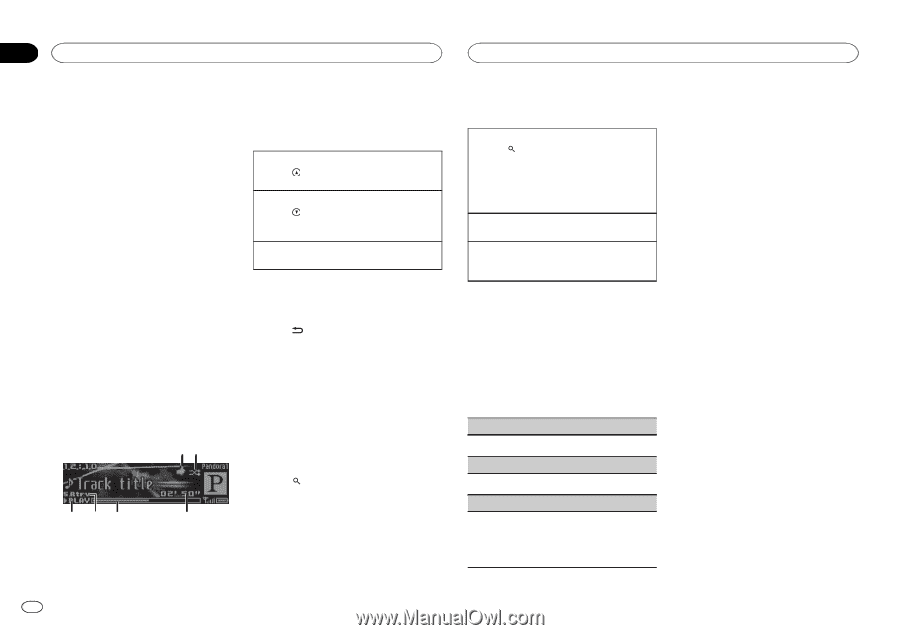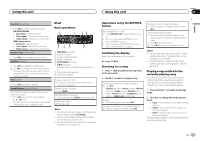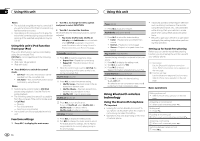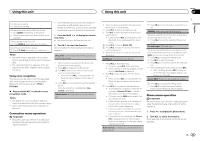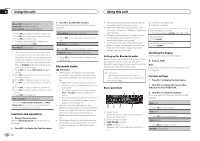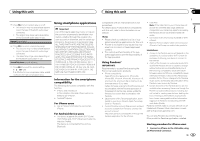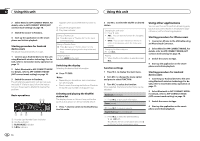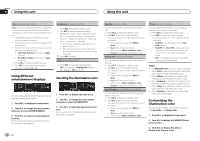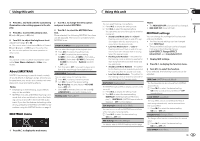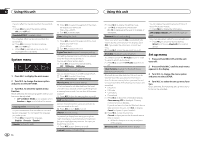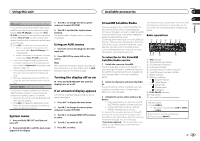Pioneer DEH-X9500BHS Owner's Manual - Page 14
Using other applications - wiring
 |
View all Pioneer DEH-X9500BHS manuals
Add to My Manuals
Save this manual to your list of manuals |
Page 14 highlights
Section 02 Using this unit Using this unit 2 Select Wired in APP CONNECT MODE. For details, refer to APP CONNECT MODE (APP connect mode setting) on page 18. 3 Switch the source to Pandora. 4 Start up the application on the smartphone and initiate playback. Starting procedure for Android device users The device has Android OS 2.2 or later. 1 Connect your Android device to this unit using Bluetooth wireless technology. For details, refer to Connection menu operation on page 11. 2 Select Bluetooth in APP CONNECT MODE. For details, refer to APP CONNECT MODE (APP connect mode setting) on page 18. 3 Switch the source to Pandora. The smartphone application will start up automatically. If it fails to start, follow the instructions on the screen to attempt to resolve the problem. Appears when Sound Retriever function is on. 5 Song time (progress bar) 6 Play time indicator Giving a Thumbs Up 1 Press to give a "Thumbs Up" for the track currently playing. Giving a Thumbs Down 1 Press to give a "Thumbs Down" for the track currently playing and to skip to the next track. Skipping tracks 1 Turn LEVER to the right. Switching the display Selecting the desired text information % Press /DISP. Notes ! Depending on the station, text information can be changed. ! Due to music licensing restrictions, Pandora limits the total number of skips per hour. Basic operations 12 Selecting and playing the Shuffle/ station list The display shown on this unit may not be the same as that shown on the connected device. 1 Press (list) to switch to the Shuffle/station list mode. 3 45 6 1 Thumbs Up/Thumbs Down indicator 2 Shuffle indicator 3 PLAY/PAUSE indicator 4 S.Rtrv indicator 2 Use M.C. to select the Shuffle or desired station. Changing the sort order 1 Press (list). ! ABC - You can sort the items in the list alpha- betically ! DATE - You can sort the items in the list in order of the dates on which the items were created Changing Shuffle or stations 1 Turn M.C. Playing 1 When Shuffle or the station is selected, press M.C. Function settings 1 Press M.C. to display the main menu. 2 Turn M.C. to change the menu option and press to select FUNCTION. 3 Turn M.C. to select the function. Once selected, the following functions can be adjusted. Bookmark (bookmark) 1 Press M.C. to store track information. Pause (pause) 1 Press M.C. to pause or resume. Sound Retriever (sound retriever) 1 Press M.C. to select the desired setting. 1-2-OFF (off) 1 is effective for low compression rates, and 2 is effective for high compression rates. Using other applications You can use this unit to perform streaming playback of and control tracks in smartphone applications or just for streaming playback. Starting procedure for iPhone users 1 Connect an iPhone to the USB cable using an iPhone Dock Connector. 2 Select Wired in APP CONNECT MODE. For details, refer to APP CONNECT MODE (APP connect mode setting) on page 18. 3 Switch the source to Apps. 4 Start up the application on the smartphone and initiate playback. Starting procedure for Android device users 1 Connect your Android device to this unit using Bluetooth wireless technology. For details, refer to Connection menu operation on page 11. 2 Select Bluetooth in APP CONNECT MODE. For details, refer to APP CONNECT MODE (APP connect mode setting) on page 18. 3 Switch the source to Apps. 4 Start up the application on the smartphone and initiate playback. 14 En