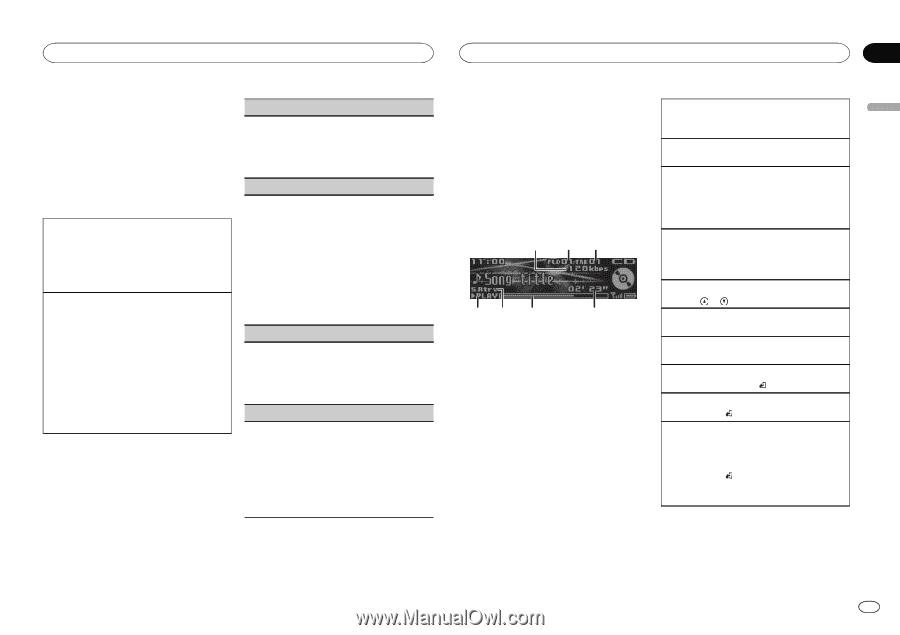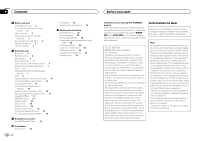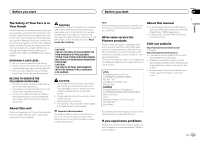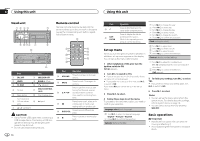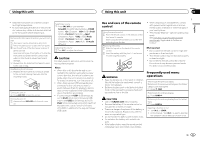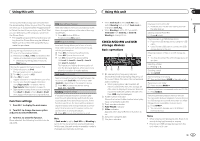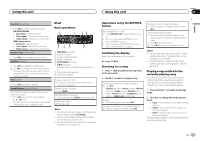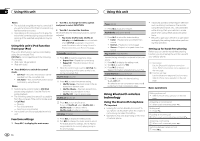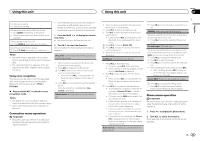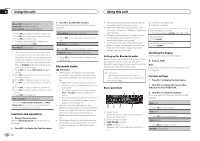Pioneer DEH-X9500BHS Owner's Manual - Page 7
CD/CD-R/CD-RW and USB, storage devices, Using this unit - how to use hd radio
 |
View all Pioneer DEH-X9500BHS manuals
Add to My Manuals
Save this manual to your list of manuals |
Page 7 highlights
Using this unit Using this unit Section 02 English The song information (tag) can be saved from the broadcasting station to your iPod. The songs will show up in a playlist called "Tagged playlist" in iTunes the next time you sync your iPod. Then you can directly buy the songs you want from the iTunes Store. ! The tagged songs and the song that you can buy from the iTunes Store may be different. Make sure to confirm the song before you make the purchase. Storing the tag information to this unit 1 Tune in to the broadcast station. 2 Press and hold M.C. if TAG is indicated in the display while desired song is broadcasting. ! While storing the tag data on this unit, TAG flashes. Storing the tagged information to your iPod 1 Switch the source to iPod. The tag transfer screen is displayed. 2 Turn M.C. to switch to YES. 3 Press M.C. to select. Tagged information is transferred to your iPod. ! You can also transfer tagged information using Tags transfer. For details, refer to Tags transfer (Tags transfer) on page 10. ! Tags transfer will stop if the source is changed from iPod1 to iPod2, or from iPod2 to iPod1 while tagged information is being transferred. Function settings 1 Press M.C. to display the main menu. 2 Turn M.C. to change the menu option and press to select FUNCTION. BSM (best stations memory) BSM (best stations memory) automatically stores the six strongest stations in the order of their signal strength. 1 Press M.C. to turn BSM on. To cancel, press M.C. again. Local (local seek tuning) Local seek tuning allows you to tune in to only those radio stations with sufficiently strong signals for good reception. 1 Press M.C. to display the setting mode. 2 Press M.C. to turn local on or off. 3 Turn M.C. to select the desired setting. FM: Level 1-Level 2-Level 3-Level 4 AM: Level 1-Level 2 The highest level setting allows reception of only the strongest stations, while lower levels allow the reception of weaker stations. Seek mode (seek mode) Seek tuning setting can be changed between digital station seek (Seek HD) and all station seek (Seek ALL) depending on the reception status. 1 Press M.C. to select the desired setting. Seek ALL-Seek HD Blending (reception mode) If a digital broadcast reception condition gets poor, this unit automatically switches to the analog broadcast of the same frequency level. If this function is set to on, the tuner switches between digital broadcast and analog broadcast automatically. If this function is off, reception will be conducted within an analog broadcast. 1 Press M.C. to turn this function on or off. 3 Turn M.C. to select the function. Once selected, the following functions can be adjusted. Note If Seek mode is set to Seek HD and Blending is set to off, the tuner cannot receive broadcasts. In this case, the seek mode or reception mode is changed automatically as follows: ! When Seek mode is set to Seek HD, if you switch Blending from on to off, Seek mode is changed to Seek ALL. ! When Blending is set to off, if you switch Seek mode from Seek ALL to Seek HD, Blending is changed to on. CD/CD-R/CD-RW and USB storage devices Basic operations 1 23 45 6 7 1 Bit rate/sampling frequency indicator Shows the bit rate or sampling frequency of the current track (file) when the compressed audio is playing. ! When playing back VBR (variable bit rate)-recorded AAC files, the average bit rate value is displayed. However, depending on the software used to decode AAC files, VBR may be displayed. 2 Folder number indicator Shows the current folder number when playing a compressed audio file. 3 Track number indicator 4 PLAY/PAUSE indicator 5 S.Rtrv indicator Appears when Sound Retriever function is on. 6 Song time (progress bar) 7 Play time indicator Playing a CD/CD-R/CD-RW 1 Insert the disc into the disc loading slot with the label side up. Ejecting a CD/CD-R/CD-RW 1 Press h (eject). Playing songs on a USB storage device 1 Plug in the USB storage device using the USB cable. ! Use a Pioneer USB cable to connect the USB storage device to the unit. Stopping playback of files on a USB storage device ! You may disconnect the USB storage device at any time. Selecting a folder 1 Press or . Selecting a track 1 Turn LEVER. Fast forwarding or reversing 1 Turn and hold down LEVER to the right or left. Returning to root folder 1 Press and hold BAND/ . Switching between compressed audio and CD-DA 1 Press BAND/ . Switching between playback memory devices You can switch between playback memory devices on USB storage devices with more than one Mass Storage Device-compatible memory device. 1 Press BAND/ . ! You can switch between up to 32 different memory devices. Notes ! When playing compressed audio, there is no sound during fast forward or reverse. ! Disconnect USB storage devices from the unit when not in use. En 7