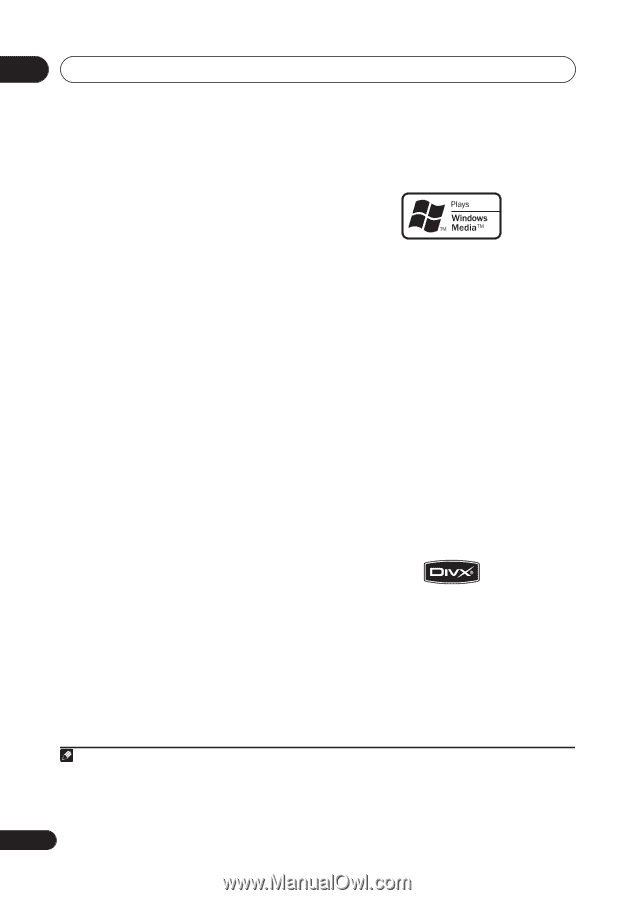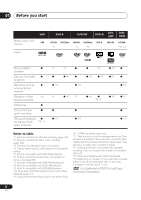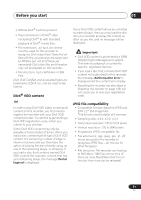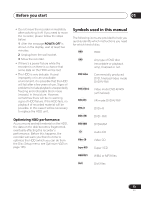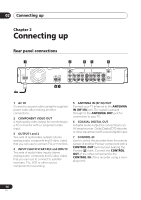Pioneer DVR340 Operating Instructions - Page 10
Compressed audio compatibility, WMA Windows Media Audio, compatibility, DivX video compatibility
 |
View all Pioneer DVR340 manuals
Add to My Manuals
Save this manual to your list of manuals |
Page 10 highlights
01 Before you start • Multi-session playback: Yes (except CDAudio and Video CD/Super VCD) • Unfinalized disc playback: CD-Audio only WMA (Windows Media Audio) compatibility Compressed audio compatibility • Compatible media: CD-ROM, CD-R, CD-RW DVR-640H-S only: USB • Compatible formats: MPEG-1 Audio Layer 3 (MP3), Windows Media Audio (WMA) • Sampling rates: 32 kHz, 44.1 kHz or 48 kHz • Bit-rates: Any (128 Kbps or higher recommended) • Variable bit-rate (VBR) MP3 playback: Yes • VBR WMA playback: No • WMA encoder compatibility: Windows Media Codec 8 (files encoded using Windows Media Codec 9 may be playable but some parts of the specification are not supported; specifically, Pro, Lossless, Voice and VBR) The Windows Media® logo printed on the box indicates that this recorder can playback Windows Media Audio content. WMA is an acronym for Windows Media Audio and refers to an audio compression technology developed by Microsoft Corporation. WMA content can be encoded by using Windows Media® Player for Windows® XP, Windows Media® Player 9 or Windows Media® Player 10 series. Microsoft, Windows Media, and the Windows logo are trademarks, or registered trademarks of Microsoft Corporation in the United States and/or other countries. DivX video compatibility • DRM (Digital Rights Management)1 file playback: No • File extensions: .mp3, .wma (these must be used for the recorder to recognize MP3 and WMA files - do not use for other file types) • File structure: Up to 99 folders / 999 files (if these limits are exceeded, only files and folders up to these limits are playable) DivX is a compressed digital video format created by the DivX® video codec from DivX, Inc. This recorder can play DivX video files burned on CD-R/-RW/-ROM discs. Keeping the same terminology as DVD-Video, individual DivX video files are called "Titles." When naming files/titles on a CD-R/-RW disc prior to burning, keep in mind that by default they will be played in alphabetical order. Note 1 DRM (digital rights management) copy protection is a technology designed to prevent unauthorized copying by restricting playback, etc. of compressed audio files on devices other than the PC (or other recording equipment) used to record it. For detailed information, please see the instruction manuals or help files that came with your PC and/or software. 10 En