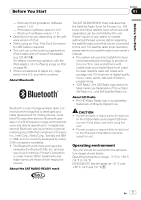Pioneer FH-P800BT Owner's Manual - Page 12
Operating this unit
 |
UPC - 012562886657
View all Pioneer FH-P800BT manuals
Add to My Manuals
Save this manual to your list of manuals |
Page 12 highlights
Section 02 Operating this unit Display indication 1 Main display section Displays band, frequency, elapsed playback time and other settings. 2 (artist) indicator Appears when the disc (track) artist name is displayed on the main display section. Appears when artist search refinement on the iPod browsing function is in use. 3 (shuffle) indicator Appears when shuffle function is on while iPod source is being selected. 4 (disc) indicator Appears when the disc (album) name is displayed on the main display section. Appears when album search refinement on the iPod browsing function is in use. 5 (folder) indicator Appears when operating list function. When an upper tier folder or menu exists, c appears. When a lower tier folder or menu exists, d appears. 6 (song) indicator Appears when the track (song) name is displayed on the main display section. Appears when song search refinement on the iPod browsing function is in use. 7 (iPod connection) indicator Appears when the iPod connection is recognized while USB source is being selected. 8 F-RDM indicator Appears when folder random is on. When random function is on, only RDM is displayed. 9 F-RPT indicator Appears when folder repeat is on. When repeat function is on, only RPT is displayed. a LOC indicator Appears when local seek tuning is on. b 5 (stereo) indicator Appears when the selected frequency is being broadcast in stereo. c (Sound Retriever) indicator Appears when Sound Retriever function is on. d AUTO (auto answer) indicator Shows when the automatic answering function is on (for more details, refer to Setting automatic answering on page 41). e (missed call) indicator Appears when there are missed call log. Appears when missed call list is displayed while telephone source is being selected. f (dialled call) indicator Appears when dialled call list is displayed while telephone source is being selected. g (received call) indicator Appears when received call list is displayed while telephone source is being selected. 12 En