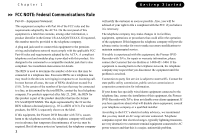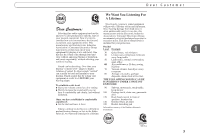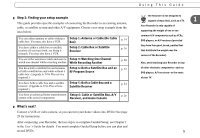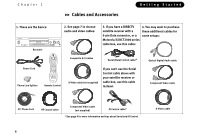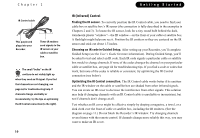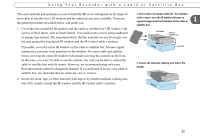Pioneer PRO-800HD Other Manual - Page 11
Cables and Accessories, Motorola/GI DCT2000 series - power supply
 |
View all Pioneer PRO-800HD manuals
Add to My Manuals
Save this manual to your list of manuals |
Page 11 highlights
Chapter 1 Cables and Accessories Getting Started 1. These are the basics: Recorder 2. See page 7 to choose audio and video cables: 3. If you have a DIRECTV 4. You may want to purchase satellite receiver with a these additional cables for 9-pin Data connector, or a some setups: Motorola/GI DCT2000 series cable box, use this cable: Power Cord Phone Line Splitter T T u er DVD op Men Live TV Guide Info Menu Select Window Vol Mute Chan Page Record Return Play V CR Plus + Slow Clear 1 Stop Enter 2 3 4 5 6 7 8 9 V Pow T 0 V Inpu t Remote Control Composite A/V cables Serial (Data) Control cable* S-Video cable (not supplied) If you can't use the Serial Control cable above with your satellite receiver or cable box, use this cable instead: Optical Digital Audio cable Component Video cable 25' Phone Cord RF Coaxial cable Component Video cable (not supplied) IR Control cable* *See page 9 for more information and tips about Serial and IR Control. 6 S-Video cable