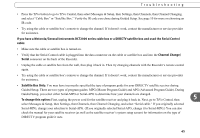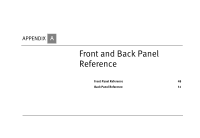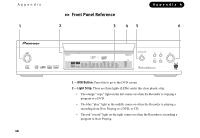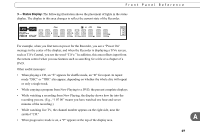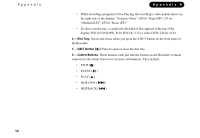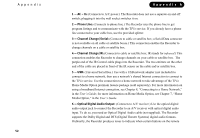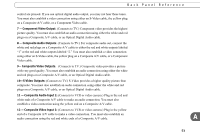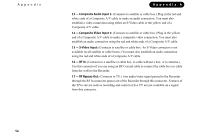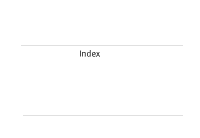Pioneer PRO-800HD Other Manual - Page 55
Appendix A, Disc Tray, EJECT Button, Control Buttons
 |
View all Pioneer PRO-800HD manuals
Add to My Manuals
Save this manual to your list of manuals |
Page 55 highlights
Appendix Appendix A • While recording a program to Now Playing, the recording's video quality shows on the right side of the display: "Extreme (Fine)"; SP for "High (SP)"; LP for "Medium (LP)"; EP for "Basic (EP)." • If a disc is in the tray, a symbol for the kind of disc appears at the top of the display: RW for DVD-RW; R for DVD-R; V for a video DVD; CD for a CD. 4 - Disc Tray: Opens and closes when you press the EJECT button on the front panel of the Recorder. 5 - EJECT Button ( ): Press to open or close the disc tray. 6 - Control Buttons: These buttons work just like the buttons on the Recorder's remote control (see the inside front cover for more information). They include: • STOP ( ) • PAUSE ( ) • PLAY ( ) • SKIP FWD ( ) • SKIP BACK ( ) 50