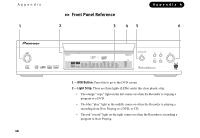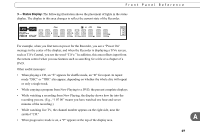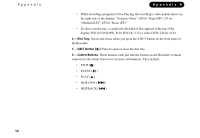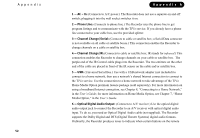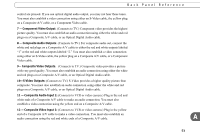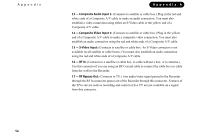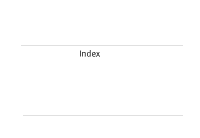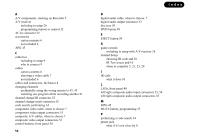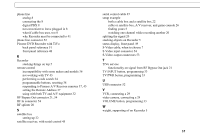Pioneer PRO-800HD Other Manual - Page 58
Component Video Output, Composite Audio Outputs, S-Video Outputs
 |
View all Pioneer PRO-800HD manuals
Add to My Manuals
Save this manual to your list of manuals |
Page 58 highlights
Back Panel Reference control are pressed. If you use optical digital audio output, you may not hear these tones. You must also establish a video connection using either an S-Video cable, the yellow plug on a Composite A/V cable, or a Component Video cable. 7 - Component Video Output: (Connects to TV.) Component video provides the highest picture quality. You must also establish an audio connection using either the white and red plugs on a Composite A/V cable, or an Optical Digital Audio cable. 8 - Composite Audio Outputs: (Connects to TV.) For composite audio out, connect the white and red plugs on a Composite A/V cable to either the red and white outputs labeled "1" or the red and white outputs labeled "2." You must also establish a video connection using either an S-Video cable, the yellow plug on a Composite A/V cable, or a Component Video cable. 9- Composite Video Outputs: (Connects to TV.) Composite video provides a picture with very good quality. You must also establish an audio connection using either the white and red plugs on a Composite A/V cable, or an Optical Digital Audio cable. 10-S-Video Outputs: (Connects to TV.) S-Video provides a higher quality picture than composite. You must also establish an audio connection using either the white and red plugs on a Composite A/V cable, or an Optical Digital Audio cable. 11 - Composite Audio Input 2: (Connects to VCR or video camera.) Plug in the red and white ends of a Composite A/V cable to make an audio connection. You must also establish a video connection using the yellow end on a Composite A/V cable. 12 - Composite Video Input 2: (Connects to VCR or video camera.) Plug in the yellow end of a Composite A/V cable to make a video connection. You must also establish an audio connection using the red and white ends of a Composite A/V cable. A 53