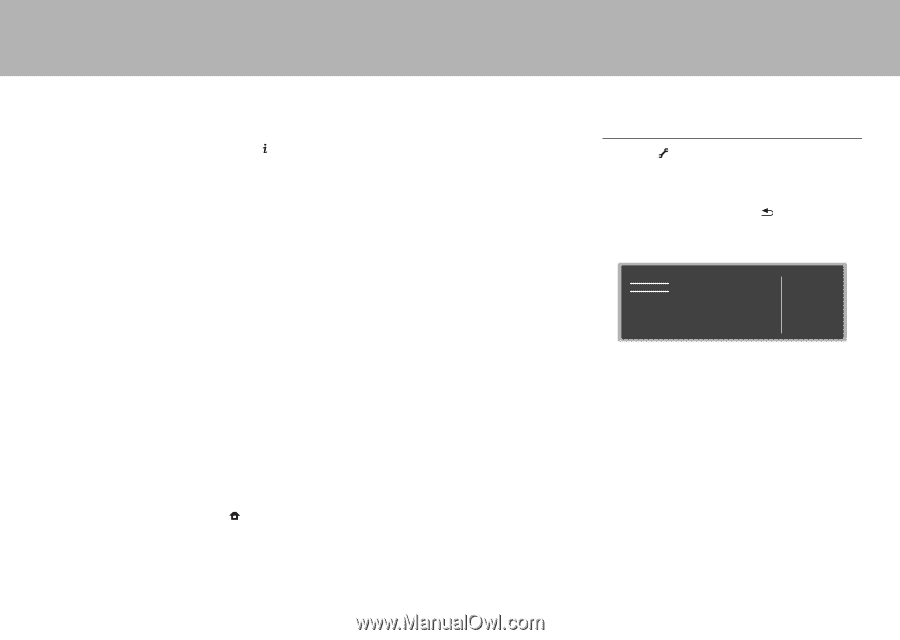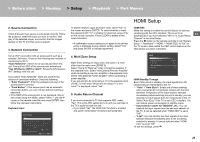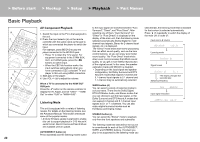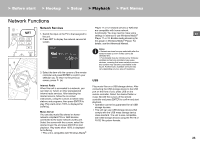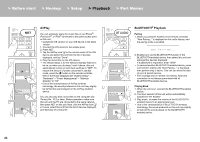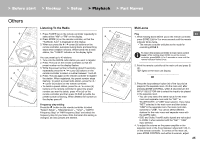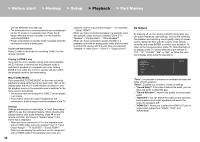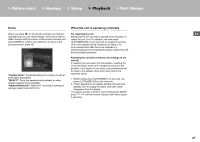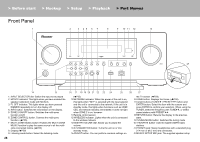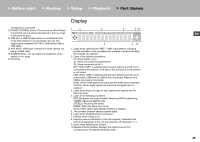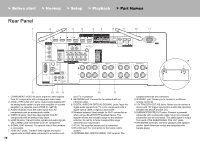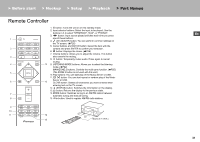Pioneer SC-LX501 Basic Manual English/French - Page 26
> Playback
 |
View all Pioneer SC-LX501 manuals
Add to My Manuals
Save this manual to your list of manuals |
Page 26 highlights
> Before start > Hookup > Setup > Playback > Part Names with the MASTER VOLUME dial. 0 The information for a connected device can be displayed on the TV screen in a separate room. Press the button while the remote controller is in the mode for controlling ZONE 2. 0 Power consumption in standby mode increases when the multi-zone function is being used. To turn off the function Press Í while in the mode for controlling ZONE 2 on the remote controller. Playing in ZONE 2 only If you turn the unit to standby during multi-zone playback, the Z2 indicator is dimmed and the playback mode is switched to playback in a separate room only. Setting ZONE 2 to on while this unit is in standby will also switch the playback mode to the same setting. MULTI-ZONE MUSIC If you press MULTI-ZONE MUSIC on the main unit while playback is being performed in the main room, "Z2" on the display lights, the MULTI-ZONE MUSIC is turned on, and the playback source in the separate room is switched to the same source immediately. 0 The sources that can be played in ZONE 2 can be played in all rooms. 0 This function cannot be used if headphones are connected or audio is output from the speakers of the TV. Settings Settings are required in Initial Setup, "4. Multi Zone Setup" (P21) to use the multi-zone feature. When checking the setting content, refer to the following, press on the remote controller, and check in "System Setup" in the Home that is displayed. - When you have connected a TV in the separate room with an HDMI cable, have you selected "Use" in "Input/ Output Assign" - "TV Out/OSD" - "Zone2 HDMI"? - When you are playing the audio from an AV component with an HDMI cable in the separate room, have you 26 selected "Use" in "Input/Output Assign" - "TV Out/OSD" - "Zone2 HDMI"? - When you have connected speakers in a separate room with speaker cable, have you selected "Zone 2" in "Speaker" - "Configuration" - "Zone Speaker"? - When you have connected a power amplifier in a separate room with an analog audio cable and you want to control the volume with this unit, have you selected "Variable" in "Multi Zone" - "Zone 2" - "Output Level"? AV Adjust By pressing on the remote controller during play, you can adjust frequently used settings, such as the switching the speakers and adjusting sound quality, using on-screen menus. Select the item with the cursors of the remote controller and press ENTER to confirm your selection. To return to the previous screen, press . Note that there is no display on the TV screen when the input selector is "CD", "TV", "PHONO", "FM", or "AM", so follow the main unit's display while doing the operations. AV Adjust Tone Level MCACC Other Bass Treble BD/DVD "Tone": It is possible to enhance or moderate the bass and treble of front speakers. "Other": Enables you to make a variety of settings. 0 "Sound Delay": If the video is behind the audio, you can delay the audio to offset the gap. 0 "Sound Retriever": Improve the quality of compressed audio. 0 "Speakers": You can switch the output on the surround back speakers and height speakers and switch the output for speakers A/B. 0 "HDMI Out": Allows you to select the HDMI OUT jack to output video signals from "MAIN", "SUB", and "MAIN+SUB".