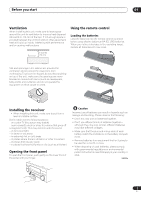Pioneer VSX-54TX Owner's Manual - Page 11
Use the on-screen Auto Surround Setup to set up - manual
 |
View all Pioneer VSX-54TX manuals
Add to My Manuals
Save this manual to your list of manuals |
Page 11 highlights
5 minute guide 02 Each speaker connection on the receiver comprises a positive (+) red, and negative (-) black terminal. For proper sound you should take care to match these up with the terminals on the speakers themselves. • If you only have one surround back speaker, hook it up to the surround back left (Single) terminal. • If you're not using a subwoofer, change the front speaker setting (see Speaker Setting on page 50) to LARGE. Caution • Make sure that all the bare speaker wire is twisted together and inserted fully into the speaker terminal. If any of the bare speaker wire touches the back panel it may cause the power to cut off as a safety measure. Make sure that the speaker cable you're going to use is properly prepared with about 3/8 in. (10 mm) of insulator stripped from each wire, and the exposed wire strands twisted together (fig. A). To connect a terminal, unscrew the terminal a few turns until there is enough space to insert the exposed wire (fig. B). Once the wire is in position, tighten the terminal until the wire is firmly clamped (fig. C). 4 Plug in the receiver and switch it on, followed by your DVD player, your subwoofer and the TV. Make sure you've set the video input on your TV to this receiver. Check the manual that came with the TV if you don't know how to do this. Also make sure that DVD/LD is showing in the receiver's display, indicating that the DVD input is selected. If it isn't, press DVD/LD on the remote control to set the receiver to the DVD input. 5 Use the on-screen Auto Surround Setup to set up your system. See Automatically setting up for surround sound on the next page for more on this. 6 Play a DVD, and adjust the volume to your liking. In addition to the basic playback explained in Playing a source on page 14, there are several other sound options you can select. See Listening to your system on page 37 for more on this. See also The Surround Setup menu on page 49 for more setup options. • If you're not familiar with the proper DVD settings, refer to Checking the settings on your DVD (or other) player on page 14. 3/8 inch (10mm) fig. A fig. B fig. C Where you place the speakers will have a big effect on the sound. Place your speakers as shown below for the best surround sound effect. For more tips on speaker placement, see Placing the speakers on page 29. Front L Subwoofer Surround L Front R Center Surround R Surround Surround back L back R 11 En