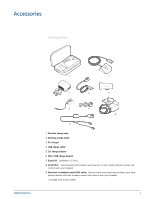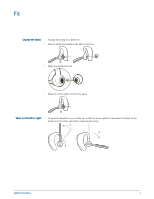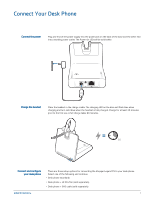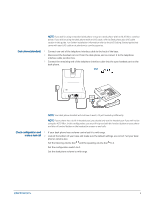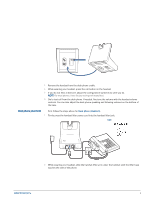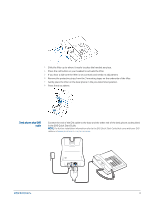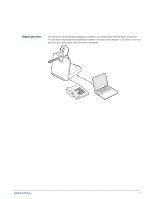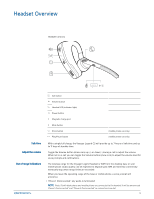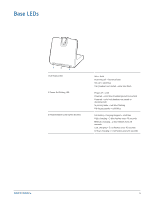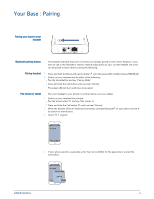Plantronics Voyager Legend CS Voyager Legend CS User Guide - Page 10
Desk phone plus EHS, cable - headset system
 |
View all Plantronics Voyager Legend CS manuals
Add to My Manuals
Save this manual to your list of manuals |
Page 10 highlights
3 Slide the lifter up to where it nearly touches the handset earpiece. 4 Press the call button on your headset to activate the lifter. 5 If you hear a dial tone the lifter is set correctly and needs no adjustment. 6 Remove the protective strips from the 3 mounting tapes on the underside of the lifter. 7 Gently place the lifter on the desk phone in the pre-determined position. 8 Press firmly to adhere. Desk phone plus EHS cable Connect the end of the EHs cable to the base and the other end of the desk phone as described in the EHS Quick Start Guide. NOTE For further installation information refer to the EHS Quick Start Guide that came with your EHS cable or at www.plantronics.com/accessories . 10
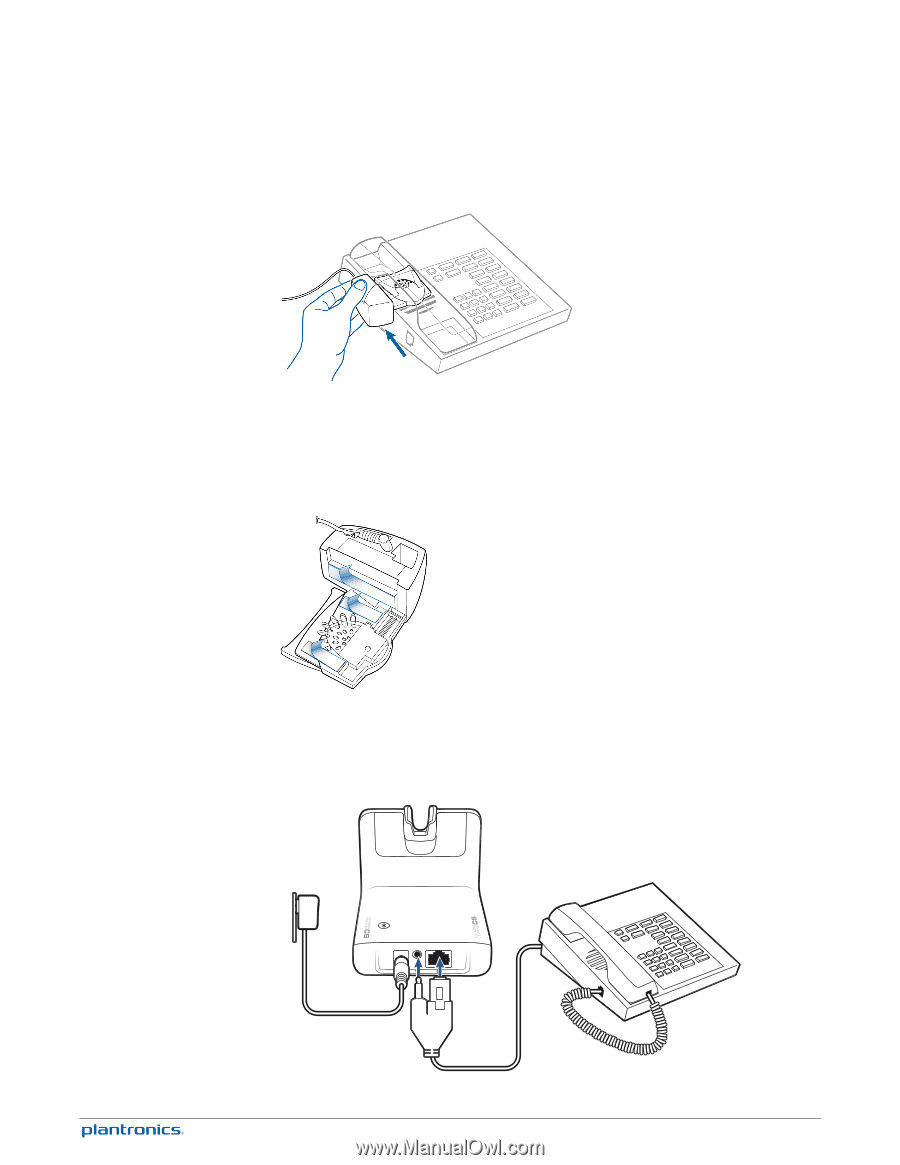
3
Slide the lifter up to where it nearly touches the handset earpiece.
4
Press the call button on your headset to activate the lifter.
5
If you hear a dial tone the lifter is set correctly and needs no adjustment.
6
Remove the protective strips from the 3 mounting tapes on the underside of the lifter.
7
Gently place the lifter on the desk phone in the pre-determined position.
8
Press firmly to adhere.
Connect the end of the EHs cable to the base and the other end of the desk phone as described
in the EHS Quick Start Guide.
NOTE
For further installation information refer to the EHS Quick Start Guide that came with your EHS
cable or at
www.plantronics.com/accessories
.
Desk phone plus EHS
cable
10