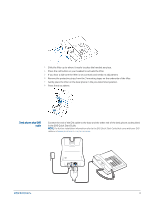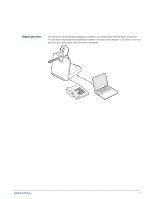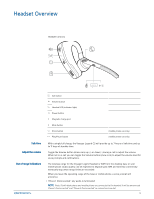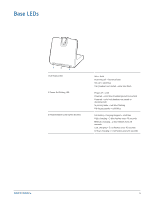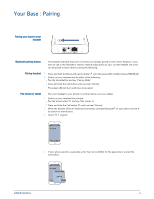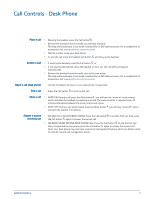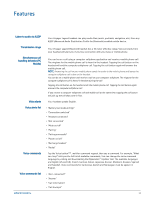Plantronics Voyager Legend CS Voyager Legend CS User Guide - Page 15
Your Base : Pairing - bluetooth headset system
 |
View all Plantronics Voyager Legend CS manuals
Add to My Manuals
Save this manual to your list of manuals |
Page 15 highlights
Your Base : Pairing Pairing your base to your headset Bluetooth pairing button The headset and base that came in the box are already paired to each other. However, if you wish to use a new headset or need to restore subscription to your current headset, the units can be paired to each other by doing the following. Pairing headset 1 Press and hold the Bluetooth pairing button until the power LED (middle) flashes RED/BLUE. 2 Switch on your headset and do either of the following: • Tap the Voice Button and say "Pairing Mode" • Press and hold the call button until you hear "Pairing" The power LED will turn solid blue once paired. Pair phone or tablet Pair your headset to your phone or another device, such as a tablet. 1 Switch on your headset then choose: • Tap the Voice button and say "Pair mode," or • Press and hold the Call button until you hear "Pairing" 2 While the headset LEDs are flashing red and blue, activate Bluetooth® on your phone and set it to search for new devices. 3 Select "PLT_Legend." PLT_Legend 4 If your phone asks for a passcode, enter four zeros (0000) for the passcode or accept the connection. PLT_Legend 15