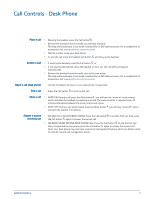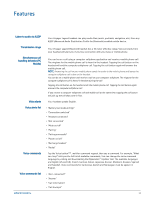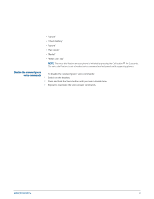Plantronics Voyager Legend CS Voyager Legend CS User Guide - Page 21
Disable the answer/ignore, voice commands
 |
View all Plantronics Voyager Legend CS manuals
Add to My Manuals
Save this manual to your list of manuals |
Page 21 highlights
• "Cancel" • "Check battery" • "Ignore" • "Pair mode" • "Redial" • "What can I say" NOTE The voice-dial feature on your phone is initiated by pressing the Call button for 2 seconds. The voice-dial feature is not a headset voice command and only works with supporting phones. Disable the answer/ignore voice commands To disable the "answer/ignore" voice commands: 1 Switch on the headset. 2 Press and hold the Voice button until you hear a double tone. 3 Repeat to reactivate the voice answer commands. 21
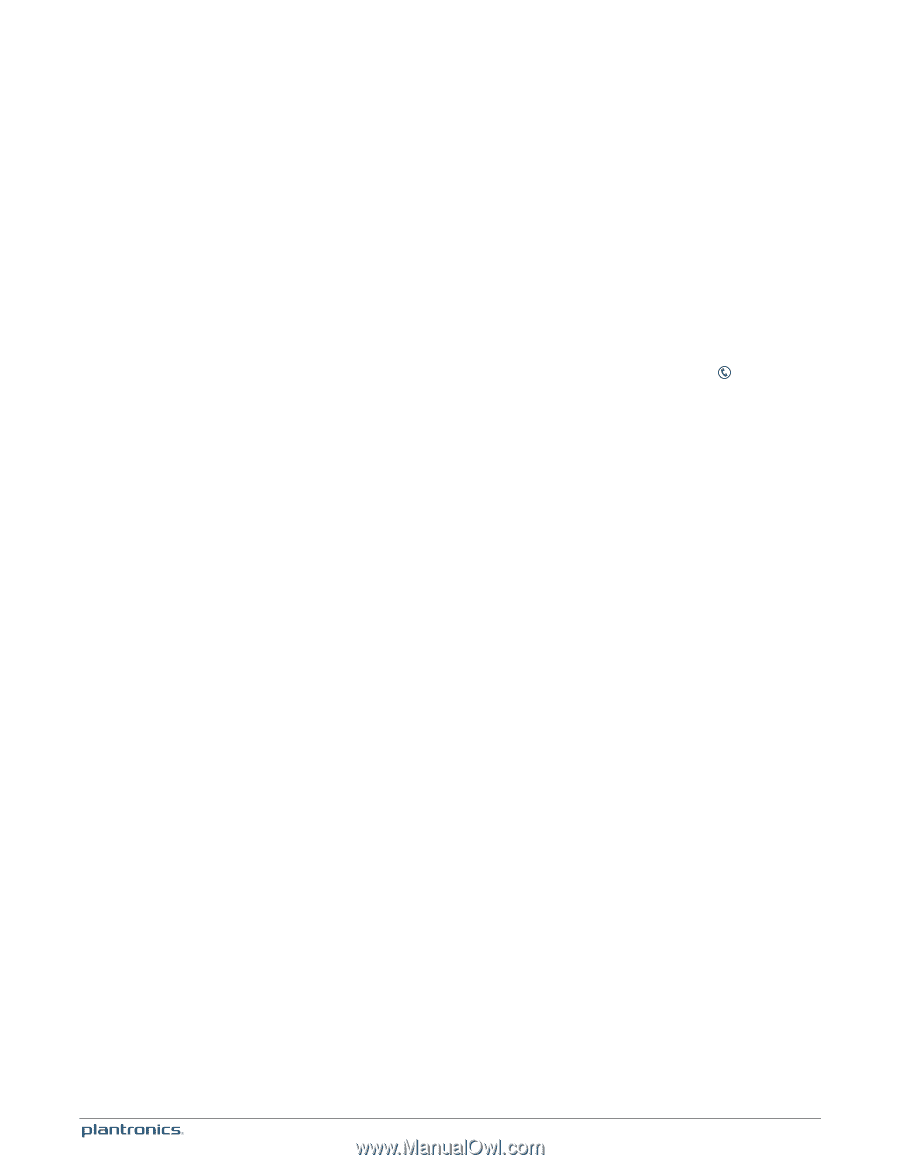
• "Cancel"
•
"Check battery"
• "Ignore"
•
"Pair mode"
• "Redial"
•
"What can I say"
NOTE
The voice-dial feature on your phone is initiated by pressing the Call button
for 2 seconds.
The voice-dial feature is not a headset voice command and only works with supporting phones.
To disable the “answer/ignore” voice commands:
1
Switch on the headset.
2
Press and hold the Voice button until you hear a double tone.
3
Repeat to reactivate the voice answer commands.
Disable the answer/ignore
voice commands
21