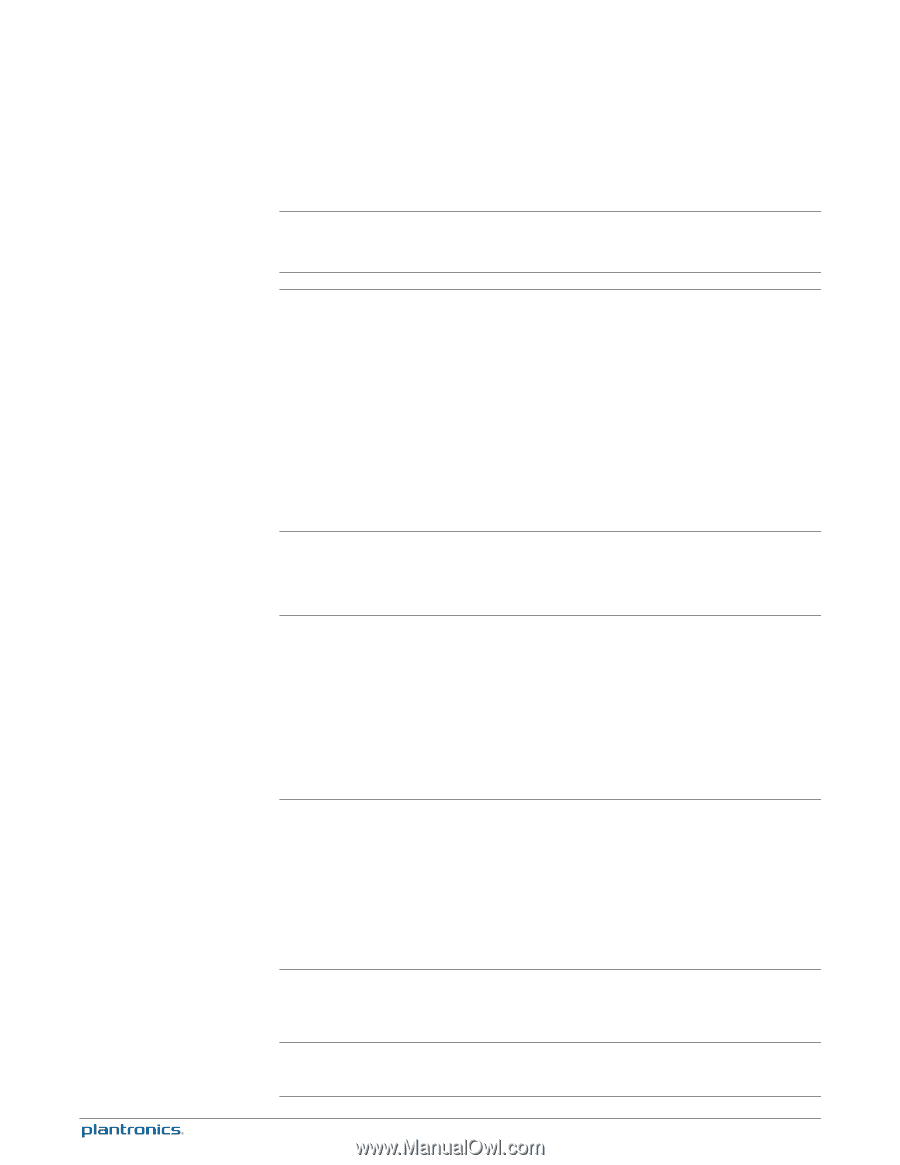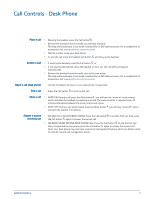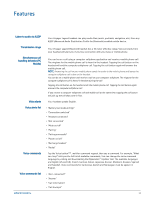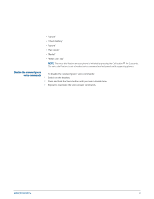Plantronics Voyager Legend CS Voyager Legend CS User Guide - Page 22
Troubleshooting - echo
 |
View all Plantronics Voyager Legend CS manuals
Add to My Manuals
Save this manual to your list of manuals |
Page 22 highlights
Troubleshooting Headset Desk phone Talk time performance is significantly degraded even after a full recharge. Battery is wearing out. Contact us at www.plantronics.com/ support . I can't hear a dial tone in the headset. Make sure your headset is charged. Make sure your headset is subscribed to base. See Subscription button. Press the call control button on your headset. If using a lifter, make sure the lifter is lifting the handset high enough to operate the hookswitch; set to a higher setting if necessary. Adjust the configuration switch on the base until a dial tone is heard. operate the hookswitch; set to a higher setting if necessary. Fine tune the listening volume on the headset. If the volume is still too low, adjust the Listening volume dial on the base. I hear static. Make sure there is at least 12 inches between your base and your computer, and 6 inches between your base and your telephone. You may hear static as your headset is going out of range; move closer to the base. The sound is distorted. Lower the Speaking volume dial or Listening volume dial on the base. For most telephones the correct setting is position 2. If your desk phone has a volume control, lower until the distortion disappears. If the distortion is still present, adjust the headset volume control to lower the headset speaker volume. If the distortion persists, lower the Listening volume dial on the base. Make sure there is at least 12 inches between your base and your computer, and at least 6 inches between your base and your telephone. I hear echo in the headset. Lower the Listening volume dial and Speaking volume dial on the base. For most telephones, the correct setting is position 2. If the audio level is too low in this position, adjust the headset volume control to increase the headset speaker volume. If your speaking volume is too low for your listener in this position, adjust the position of the headset to make sure the microphone is a finger's width from the corner of your mouth. Adjust the Configuration switch. The most commonly used position is "A". People I talk to can hear a buzz in the background. Move the base further away from your phone. If the base power supply is plugged into a power strip, plug it into the wall directly. The handset lifter is installed but does not lift the handset. Be sure the handset lifter power cord is firmly pushed into the handset lifter jack on the base. 22