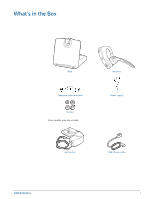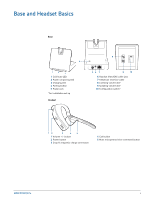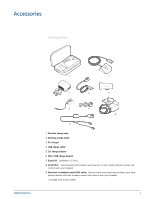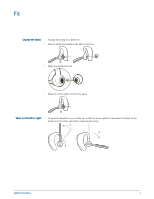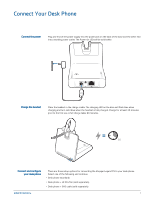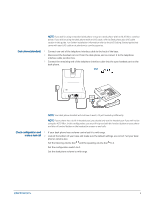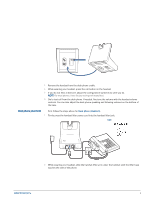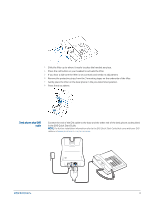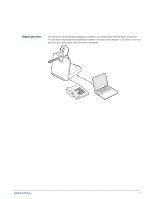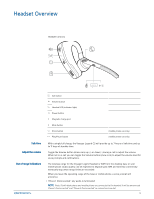Plantronics Voyager Legend CS Voyager Legend CS User Guide - Page 7
Connect Your Desk Phone - voyager legend charge cable
 |
View all Plantronics Voyager Legend CS manuals
Add to My Manuals
Save this manual to your list of manuals |
Page 7 highlights
Connect Your Desk Phone Connect the power Plug one end of the power supply into the power jack on the back of the base and the other end into a working power outlet. The Power On LED will be solid white. Charge the headset Place the headset in the charge cradle. The charging LED on the base will flash blue when charging and turn solid blue when the headset is fully charged. Charge for at least 20 minutes prior to the first use. A full charge takes 90 minutes. = 20 Connect and configure your desk phone There are three setup options for connecting the Voyager Legend CS to your desk phone. Select one of the following and continue. • Desk phone (standard) • Desk phone + HL10 Lifter (sold separately) • Desk phone + EHS cable (sold separately) 7
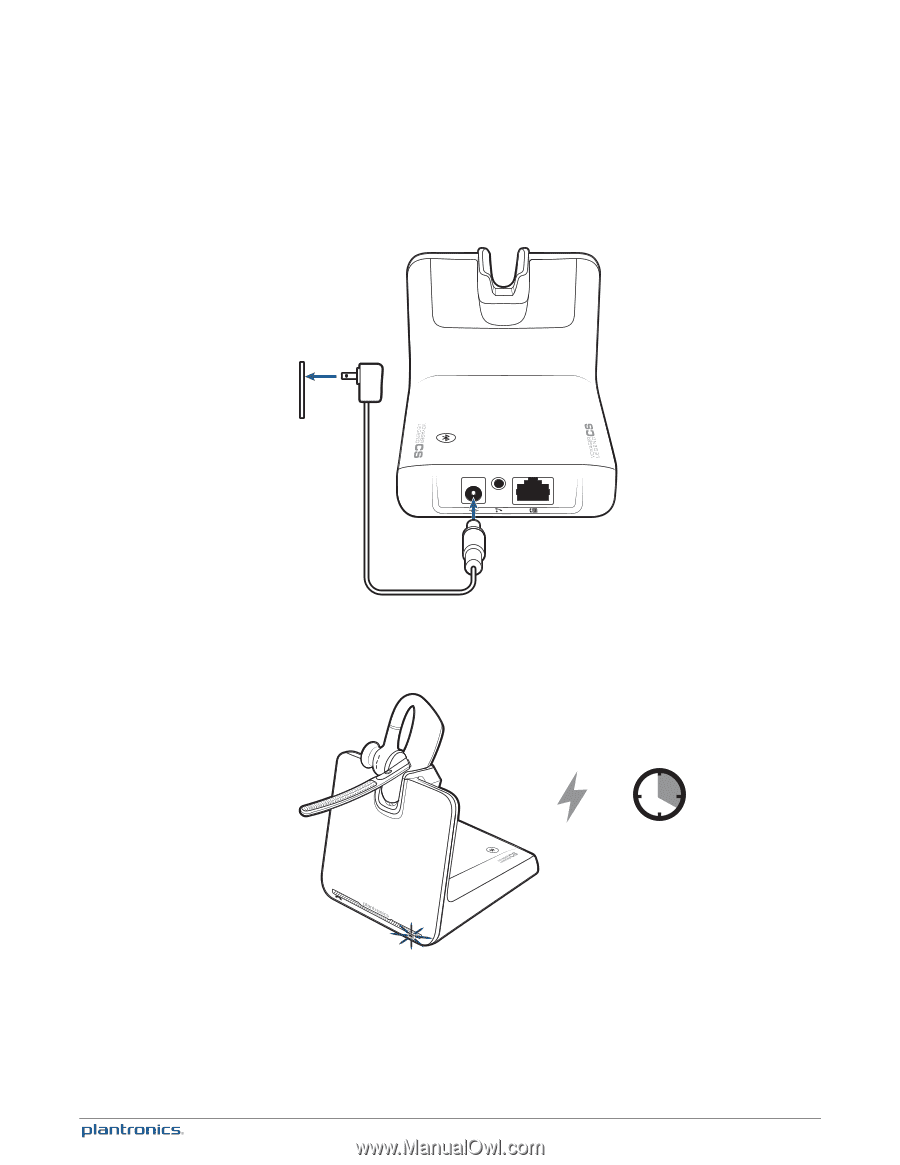
Plug one end of the power supply into the power jack on the back of the base and the other end
into a working power outlet. The Power On LED will be solid white.
Place the headset in the charge cradle. The charging LED on the base will flash blue when
charging and turn solid blue when the headset is fully charged. Charge for at least 20 minutes
prior to the first use. A full charge takes 90 minutes.
=
20
There are three setup options for connecting the Voyager Legend CS to your desk phone.
Select one of the following and continue.
•
Desk phone (standard)
•
Desk phone + HL10 Lifter (sold separately)
•
Desk phone + EHS cable (sold separately)
Connect Your Desk Phone
Connect the power
Charge the headset
Connect and configure
your desk phone
7