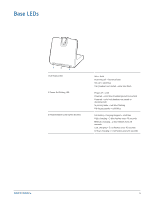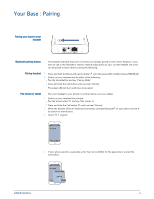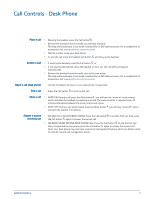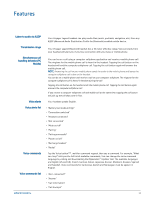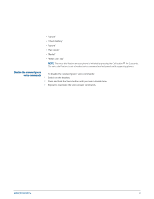Plantronics Voyager Legend CS Voyager Legend CS User Guide - Page 18
Call Controls - Mobile Phone
 |
View all Plantronics Voyager Legend CS manuals
Add to My Manuals
Save this manual to your list of manuals |
Page 18 highlights
Call Controls - Mobile Phone Place a call 1 Wearing the headset, press the Call button . 2 Dial the number using mobile phone. 3 To end the call, press the Call Button on the headset or end via your mobile phone. Answer a call 1 If wearing your headset press Call Button , or 2 If wearing the headset and prompted, "Incoming call, answer or Ignore", say "Answer", or 3 If not wearing your headset, place the headset on your ear; the call will be answered automatically. Reject a call 1 Press the Call Button for 2 seconds, or 2 Say "Ignore" when prompted, or 3 Use the Call Reject function of your mobile phone, if supported. End a call Press the Call button to end current call. Mute a call 1 MUTE ON: During a call press the Mute button , you will hear the "mute on" voice prompt which indicates the headset microphone is muted. The mute reminder is repeated every 15 minutes alternating between the voice prompt and a tone. 2 MUTE OFF: During a call while muted, press the Mute button , you will hear "mute off", which unmutes the headset microphone. Answer a second incoming call 1 SECOND CALL ON DIFFERENT PHONE: Press the Call button to end the first call, then press the Call button again to answer the second call. 2 ON MOBILE PHONE CALL, SECOND MOBILE CALL: Press the Call button call, then say "answer" when prompted to answer the second call. NOTE Your mobile phone may also have second call management features. once to end current 18