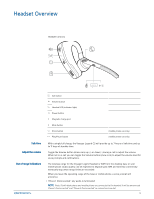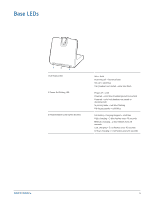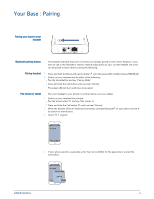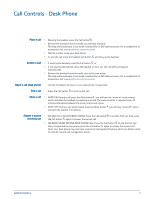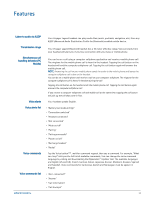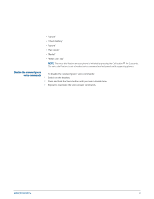Plantronics Voyager Legend CS Voyager Legend CS User Guide - Page 17
Call Controls - Desk Phone - in ear headset
 |
View all Plantronics Voyager Legend CS manuals
Add to My Manuals
Save this manual to your list of manuals |
Page 17 highlights
Call Controls - Desk Phone Place a call 1 Wearing the headset, press the Call button . 2 Remove the handset from the cradle, you will hear dial tone. This step will be automatic if you install a handset lifer or EHS cable accessory. For a complete list of accessories, visit www.plantronics.com/accessories 3 Dial the number using your desk phone. 4 To end the call, press the headset Call button and hang up the handset. Answer a Call 1 If wearing the headset, press the Call button , or 2 If not wearing the headset, place the headset on your ear; the call will be answered automatically. 3 Remove the handset from the cradle, your call is now active. This step will be automatic if you install a handset lifer or EHS cable accessory. For a complete list of accessories, visit www.plantronics.com/accessories Reject a call (desk phone) Use the Call Reject function on your desk phone, if supported. End a call Press the Call button to end current call. Mute a call 1 MUTE ON: During a call press the Mute button , you will hear the "mute on" voice prompt which indicates the headset microphone is muted. The mute reminder is repeated every 15 minutes alternating between the voice prompt and a tone. 2 MUTE OFF: During a call while muted, press the Mute button , you will hear "mute off", which unmutes the headset microphone. Answer a second incoming call 1 SECOND CALL ON DIFFERENT PHONE: Press the Call button to end the first call, then press the Call button again to answer the second call. 2 ON DESK PHONE, SECOND DESK PHONE CALL: Press the Call button to end the first call then, if supported by your phone, press the Call button again to answer the second call. Note: Your desk phone may also have second call management features which are better suited for specific second call management needs. 17