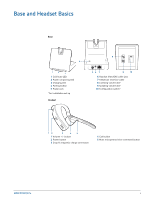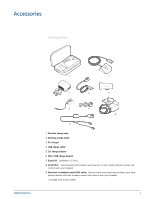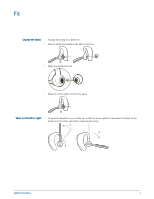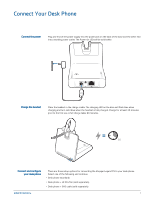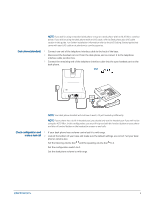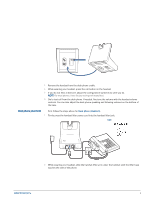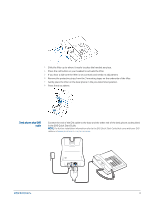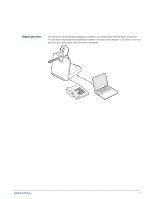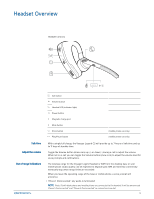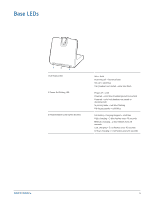Plantronics Voyager Legend CS Voyager Legend CS User Guide - Page 9
Desk phone plus HL10
 |
View all Plantronics Voyager Legend CS manuals
Add to My Manuals
Save this manual to your list of manuals |
Page 9 highlights
3 Remove the handset from the desk phone cradle. 4 While wearing your headset, press the call button on the headset. 5 If you do not hear a dial tone, adjust the configuration switch (A-G) until you do. NOTE For most phones, these factory settings will sound best. 6 Dial a test call from the desk phone. If needed, fine tune the volume with the headset volume controls. You can also adjust the desk phone speaking and listening volumes on the bottom of the base. Desk phone plus HL10 First follow the steps above for Desk phone (standard). 1 Firmly press the handset lifter power cord into the handset lifter jack. USE 2 While wearing your headset, slide the handset lifter arm under the handset until the lifter base touches the side of the phone. 9