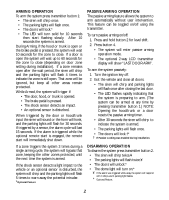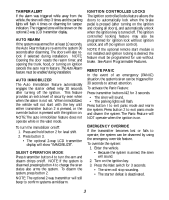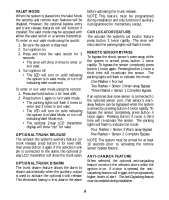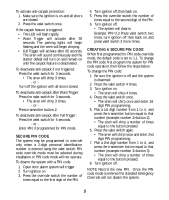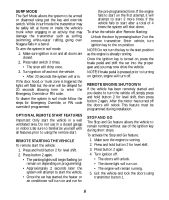Pyle PWD901 User Manual - Page 6
Surf Mode, Optional Remote Start Features, Remote Starting The Vehicle, Remote Engine Shutdown, Stop
 |
View all Pyle PWD901 manuals
Add to My Manuals
Save this manual to your list of manuals |
Page 6 highlights
SURF MODE The Surf Mode allows the system to be armed or disarmed using just the key and override switch. While in surf mode the transmitter may be safely left at home or inside the vehicle's trunk when engaging in an activity that may damage the transmitter such as surfing, swimming, white-water rafting, going over Niagara Falls in a barrel. To arm the system in surf mode: 1. Make sure ignition is on and all doors are closed. 2. Press valet switch 3 times. • The siren will chirp once. 3. Turn ignition off and exit the vehicle. • After 20 seconds the system will arm. If the door, hood, or trunk zone is triggered, the lights will flash but the siren will be delayed for 20 seconds allowing time to enter the Emergency Override or PIN code. To disarm the system in surf mode follow the steps for Emergency Override, or PIN code override if programmed. OPTIONAL REMOTE START FEATURES Important: Only start the vehicle in a well ventilated area. Do not use in a closed garage or indoors. Be sure to familiarize yourself with all features prior to using the remote start. REMOTE STARTING THE VEHICLE To remote start the vehicle: 1. Press and hold button 2 for level shift. 2. Press button 2 again. • The parking lights will begin flashing (or remain on depending on programming). • Approximately 2 seconds later the system will attempt to start the vehicle. • Once the car has started, the heater or air conditioner will turn on and run for the pre-programmed time. If the engine fails to start on the first attempt, it will attempt to start 3 more times. If the vehicle fails to start after a total of 4 times the system will shut down. To drive the vehicle after Remote Starting: Unlock the door by pressing button 2 on the remote transmitter. Enter vehicle, turn ignition key to the on position NOTE: Do not turn the key to the start position as the engine is already running. Once the ignition key is turned on, press the brake pedal and shift the car into the proper gear and you may now drive the vehicle. NOTE: If brake pedal is pressed prior to turning on ignition, engine will turn off. REMOTE ENGINE SHUTDOWN If the vehicle has been remotely started and you desire to turn the vehicle off, simply press and hold button 2 for level shift, then press button 2 again. After the motor has turned off the doors will relock. This feature must be programmed during installation. STOP AND GO The Stop and Go feature allows the vehicle to remain running without use of the ignition key during short stops. To activate the Stop and Go feature: 1. Make sure the engine is running. 2. Press and hold button 2 for level shift. 3. Press button 2 again. 4. Turn ignition off. • The doors will unlock. • The dome light will turn on. • The engine will remain running. 5. Exit the vehicle and lock the doors using transmitter button 1. 6