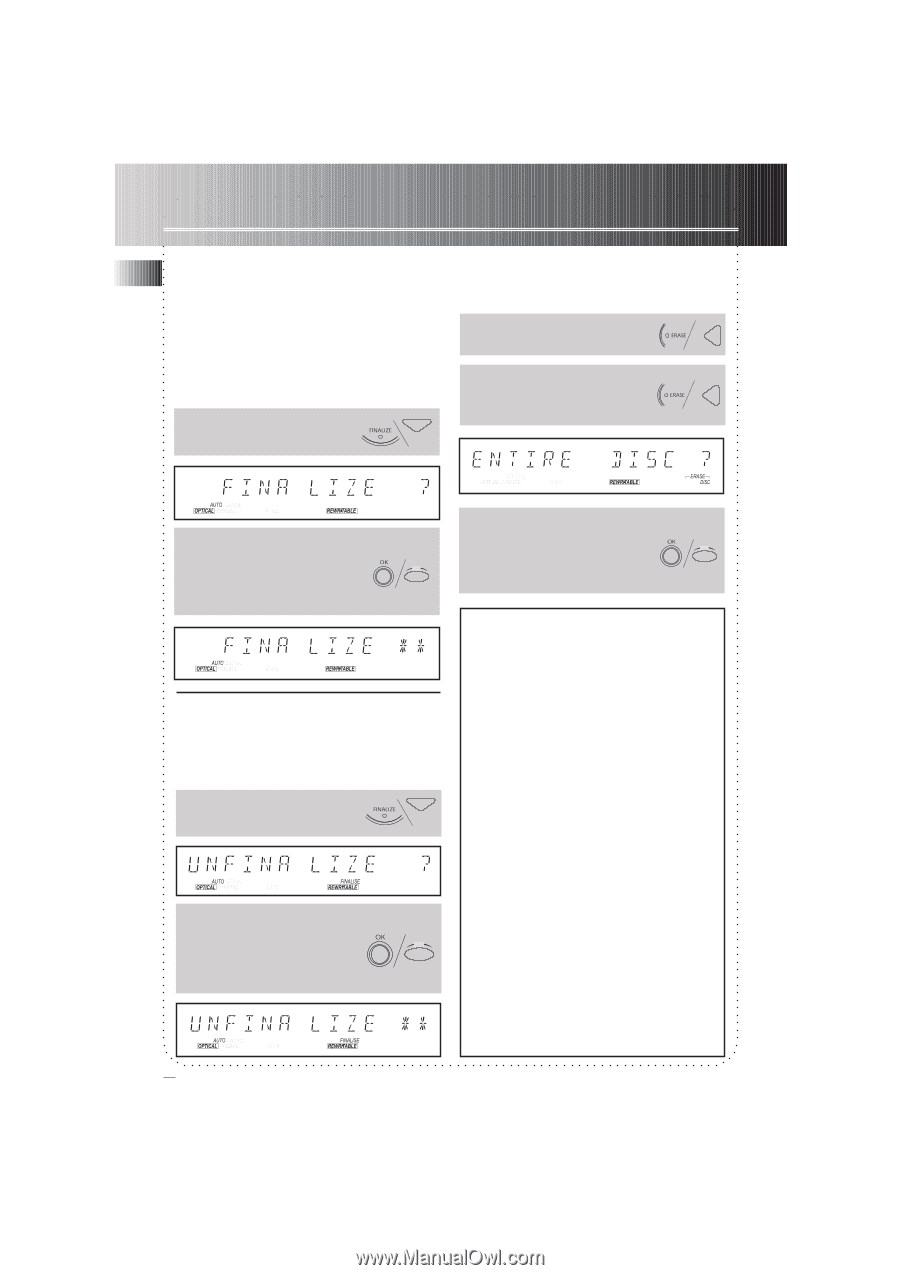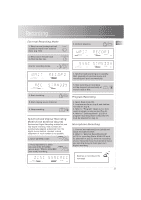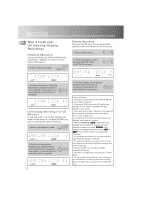RCA CDRW121 User Guide - Page 13
Step 3 Finalizing, Unfinalizing/ Erasing, Recordings - cd recorder manual
 |
UPC - 044319902457
View all RCA CDRW121 manuals
Add to My Manuals
Save this manual to your list of manuals |
Page 13 highlights
Recording EN Step 3 Finalizing/ Unfinalizing/ Erasing Recordings Finalizing Recording You must finalize your CD-R or CD-RW after recording for playback on Tray A or other external CD players. 1. Enter finalization mode. FINALIZE Erasing Recording This is for CD-RW only. You can erase either track by track from the end or the whole disc. ERASE 1. Enter erasing mode. 2. Press repeatedly to select ERASE between ENTIRE DISC/ LAST TRACK erasing. 2. Confirm finalization. Rotating star shapes indicate finalization is in progress. It takes about 1-2 OK minutes before finalization is complete. Unfinalizing Recording ( for CDRW only ) In case you want to do further recording or erase the last track on a finalized CD-RW, you have to unfinalized it before doing so. 1. Enter unfinalization mode. FINALIZE 2. Confirm unfinalization. Rotating star shapes indicate unfinalization is in progress. It OK takes about 1-2 minutes before unfinalization is complete. 12 3. Confirm erasing. Rotating star shapes indicate erasing is in OK progress. It takes about 15 seconds before completion. Tips on recording: • The steps for audio CD-R disc and audio CD-RW disc on recording are identical. • Use an audio CD-RW as you are still familiarizing yourself with the steps in recording. Recording mistakes can be erased. • There must have at least 7 seconds of recording time left on the disc. Otherwise you will not be able to enter record standby mode. • A maximum of 99 tracks can be recorded on a disc. Minimum track length is 4 seconds. • TRACK NUMBERING- AUTO: track numbers are assigned automatically after a silence on original material of minimum 3 seconds. MANUAL: track numbers are assigned manually by pressing NEXT or SKIP+. (Track numbers cannot be changed after recording) • If you connect microphone for recording, source of input should be changed to ANALOG. • For analog recording, you may need to listen to the source material and adjust an optimum recording level prior to recording. • Finalized CD-RW discs play only on CD-RW compatible CD players. • CD SYNC is not applicable if external source is DVD player. • You can directly erase entire disc even if the disc is not unfinalized. For erasing the last track or adding more recordings on disc, you must have it unfinalized first.