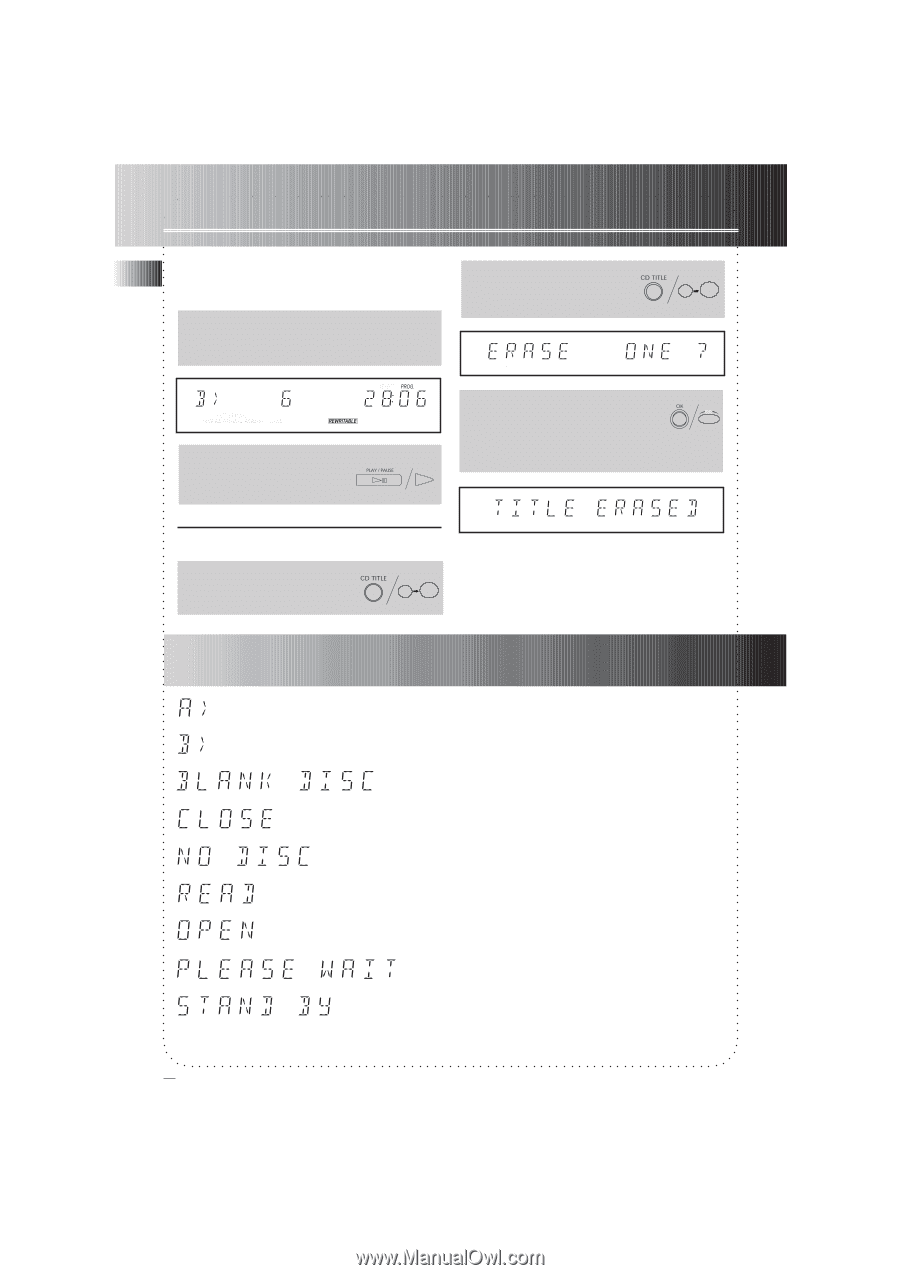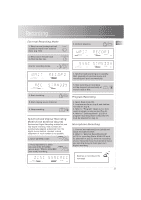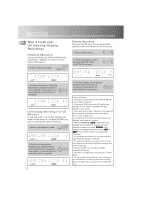RCA CDRW121 User Guide - Page 15
More Special Functions, Display Messages
 |
UPC - 044319902457
View all RCA CDRW121 manuals
Add to My Manuals
Save this manual to your list of manuals |
Page 15 highlights
More Special Functions EN Recalling Playback Programs and Disc Titles 1. Load disc with playback program & disc title stored. Display shows program information and disc title alternately. 2. Press repeatedly to select ERASE ONE (current) or ERASE ALL disc title(s) SHIFT 0 CD TITLE 2. Start program playback (or STOP to quit for normal playback). 3. Confirm erasing (or STOP to quit). SURE ? shows on display if OK you select ERASE ALL. Press OK again to re-confirm erasing. Erasure takes only a few seconds. PLAY Erasing Disc Titles 1. Press and hold CD TITLE for about 3 seconds to enter erasing mode. SHIFT 0 CD TITLE Note: Playback program will also be erased if you have created one and perform the above steps. Display Messages A> = Tray A is selected. B> = Tray B is selected. BLANK DISC = Disc is empty. CLOSE = Tray is closing. NO DISC = No disc in current tray. READ = Player is reading disc information. OPEN = Tray is open. PLEASE WAIT = Player is under initialization. STANDBY = Unit is in standby (off) mode. 14