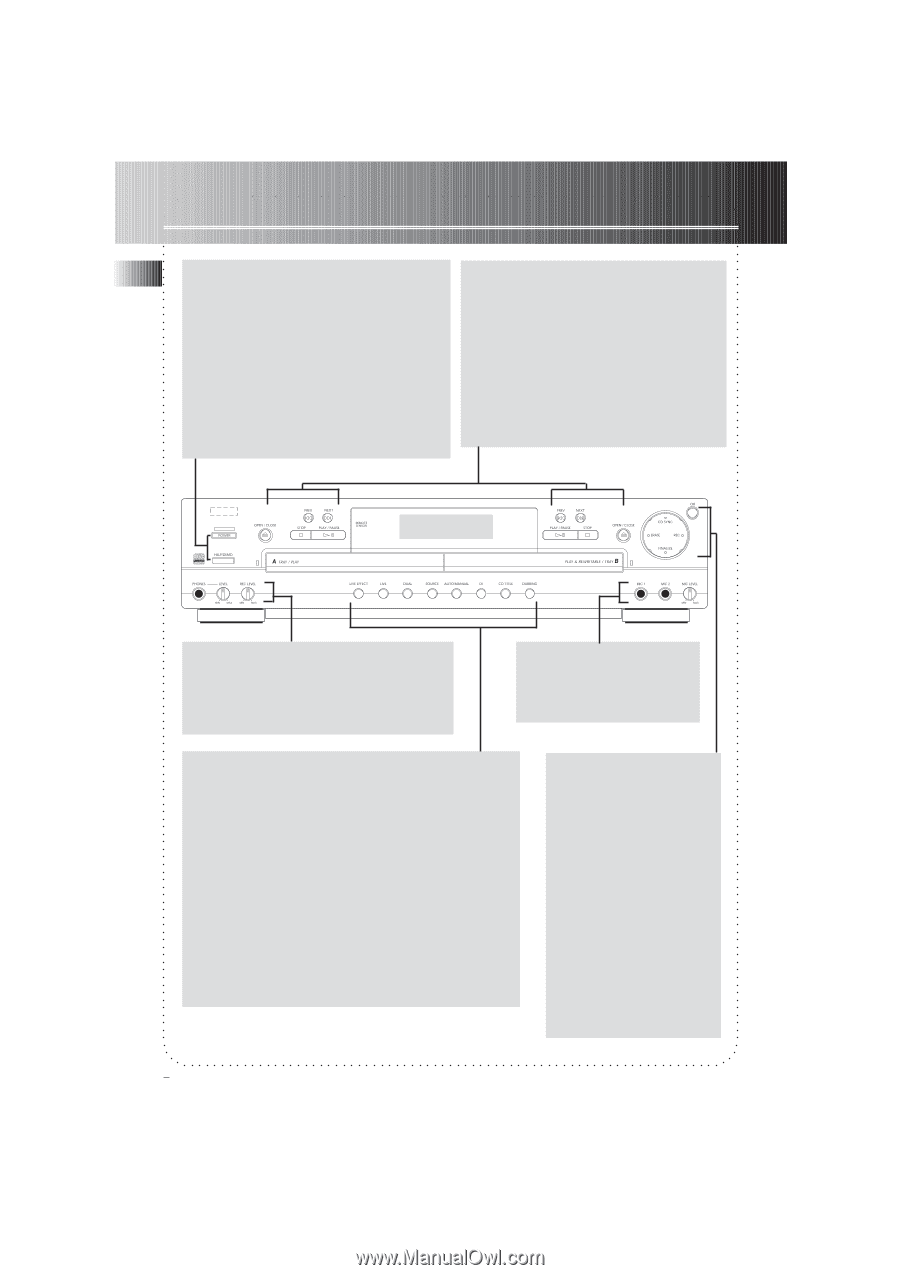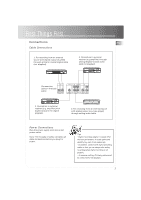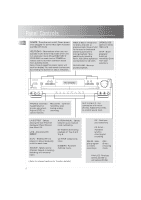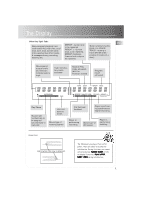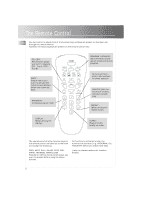RCA CDRW121 User Guide - Page 5
Panel Controls - manual
 |
UPC - 044319902457
View all RCA CDRW121 manuals
Add to My Manuals
Save this manual to your list of manuals |
Page 5 highlights
Panel Controls EN POWER - Turns the unit on/off. Demo shows PREV & NEXT - Press once OPEN/CLOSE - once plugged for power. Blue light indicates to skip to the next or Opens or closes standby (off) mode. previous track. Press & hold TRAY A/ B for forward or backward HELP/DEMO - Shows demo when unit is in searching operations STOP - Stops standby mode. Enters help mode when unit during playback. Stop playback/ is in operation mode (Press PREV/ NEXT/ searching by pressing dubbing/ STOP/ PLAY on main unit or POWER on PLAY. Also select alphabets recording. Quits remote control to enter operation mode and symbols for CD titles. from your from standby mode). selections. Note: Once plugged for power, demo will PLAY/PAUSE - Starts or scroll on display. You can cancel this function pauses playback. by pressing the button for about 3 seconds. The Display PHONES -Connects headphones for private enjoyment. Adjust LEVEL to control volume. REC LEVEL - Controls recording level during analog recording. MIC 1 & MIC 2 - For connection with microphones. Adjust MIC LEVEL to control sound level. LIVE EFFECT - Selects among the live effects of Applause/ Cheer/ Encore/ Live Effect Off. LIVE - Activates LIVE EFFECT. AUTO/MANUAL - Selects between auto/ manual track numbering. DJ -Enables alternating playback of Tray A and Tray B. DUAL - Enables the two players to play individually or at the same time. SOURCE - Selects source (Optical, Coaxial or Analog) matching with external input. CD TITLE -Assigns disc titles. DUBBING -Activates dubbing mode. ( Refer to relevant sections for function details ) 4 OK - Confirms your selections. CD SYNC Activates synchronized digital recording. ERASE - Edits play program or erases recordings. REC Enters recording mode. FINALIZE -Finalizes CD-R & CD-RW or unfinalizes CD-RW.