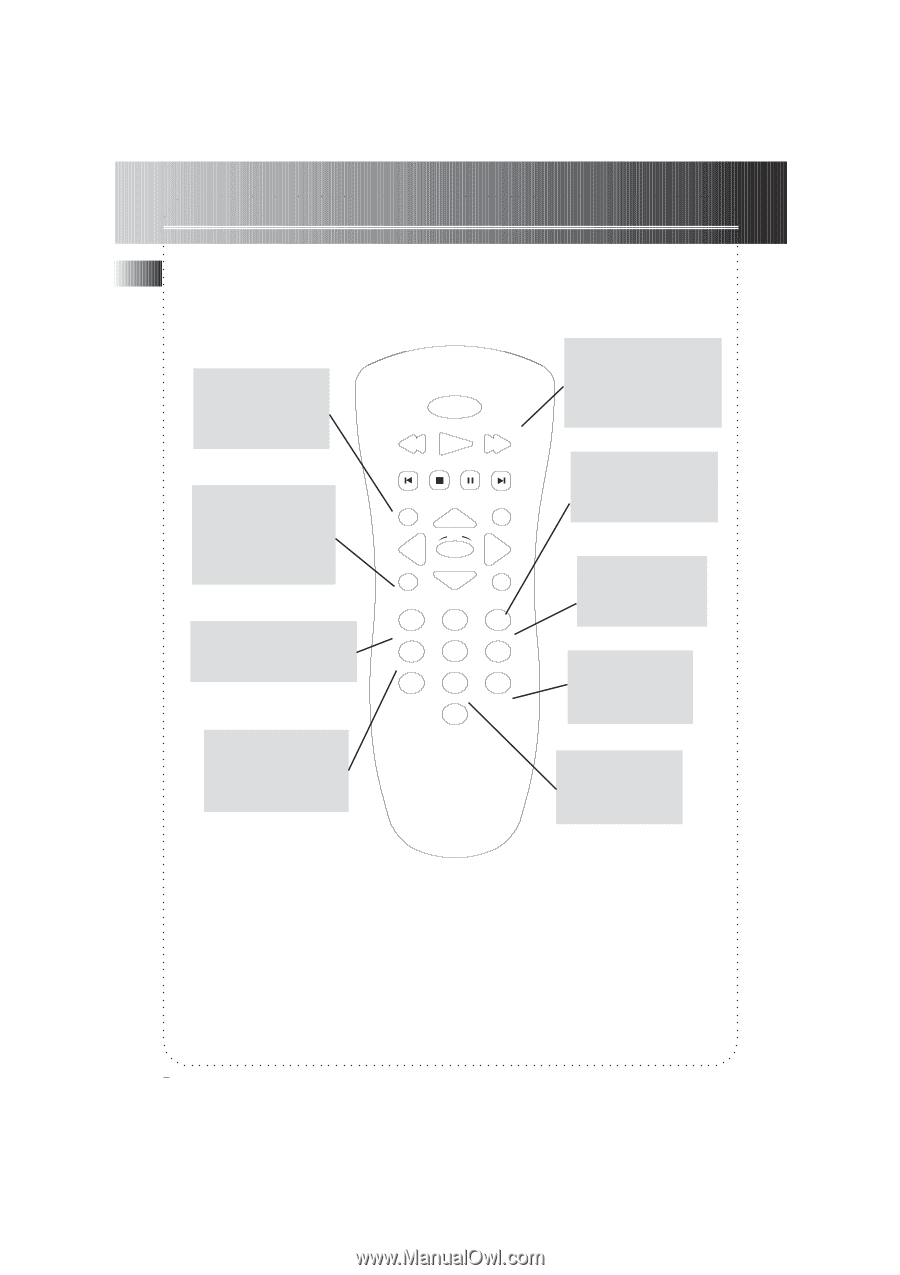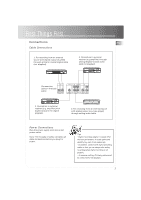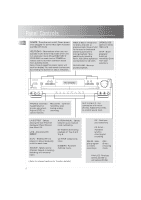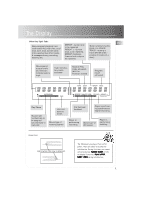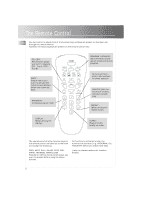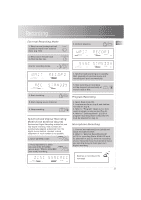RCA CDRW121 User Guide - Page 7
The Remote Control - recorder
 |
UPC - 044319902457
View all RCA CDRW121 manuals
Add to My Manuals
Save this manual to your list of manuals |
Page 7 highlights
The Remote Control EN You can control or adjust most of the function keys as those are present on the main unit through the remote control. However, the following keys are present on the remote control only: CD, CDR Selects which player you want to operate. (CD - Tray A, CDR Tray B) SHIFT Press it before you want to activate the functions as indicated below the numerical keys. PROGRAM Activates program mode. DISPLAY Selects among the displays. POWER REVERSE PLAY FORWARD PREV STOP PAUSE NEXT CD CD-SYNC CDR ERASE OK RECORD SHIFT FINALIZE OPEN/CLOSE 1 PROGRAM 4 DISPLAY 7 DJ 2 5 LIVE SELECT 8 INTRO 0 CD TITLE 3 SHUFFLE 6 LIVE 9 REPEAT REVERSE, FORWARD Starts forward/ reverse search operations during playback. Numerical Keys Input track numbers for direct selection. SHUFFLE (MIX for Thomson model)Activates random play. REPEAT Selects among the repeat modes. INTRO Plays all tracks briefly on a disc. The operations of all other function keys on the remote control are identical as the main unit except the following: PREV, NEXT, PLAY, PAUSE, STOP, FORWARD, REVERSE, OPEN/CLOSE Press CD or CDR to choose which player you want to operate before using the above buttons. All functions indicated under the numberical buttons ( e.g. PROGRAM, DJ ) Press SHIFT before you select these keys. ( refer to relevant sections for function details ) 6