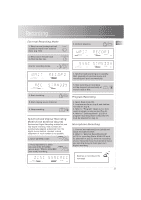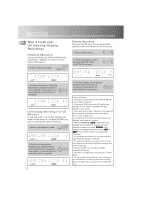RCA CDRW121 User Guide - Page 14
More Special Functions
 |
UPC - 044319902457
View all RCA CDRW121 manuals
Add to My Manuals
Save this manual to your list of manuals |
Page 14 highlights
More Special Functions Assigning Disc Titles EN You can assign your discs with disc titles so that they can be read everytime you load the discs on the player. 2.Repeat steps 2-5 in section "Assigning 1. Enter CD title mode. Disc Titles" to edit disc titles. 0 SHIFT CDTITLE 2. Select alphabets & symbols. 3. Confirm selection. OK 4. Repeat steps 2-3 for further input. Storing Playback Programs and Disc Titles This feature allows playback programs to be stored with disc titles and be reloaded for your enjoyment. 1. Follow steps 1-7 in the section "Program" to create a playback program. 2. Follow steps 1-5 in the section "Assigning Disc Titles" to create disc name. After pressing OK, you will be asked to store program (STORE PROG) with disc title. 5. Confirm CD title. SHIFT 0 CD TITLE 6. After Disc title has been assisgned, 3. Confirm storing program (or OK display will show alternately disc informa- STOP to quit). tion and disc title in stop mode. Editing Disc Titles 1. Press and hold CD TITLE until the first letter starts to blink. SHIFT 0 CD TITLE Notes on creating playback program for storing: • Tracks cannot be programmed more than once within a playback program. • Programmed tracks can only be on the same disc only. • Programmed tracks must be in ascending order (e.g. 1,3,5,6,10 instead of 1,5,3,10,6) • Track number greater than 30 cannot be stored. Tip on disc title: • You can store at maximum 127 CD titles in this unit. 13