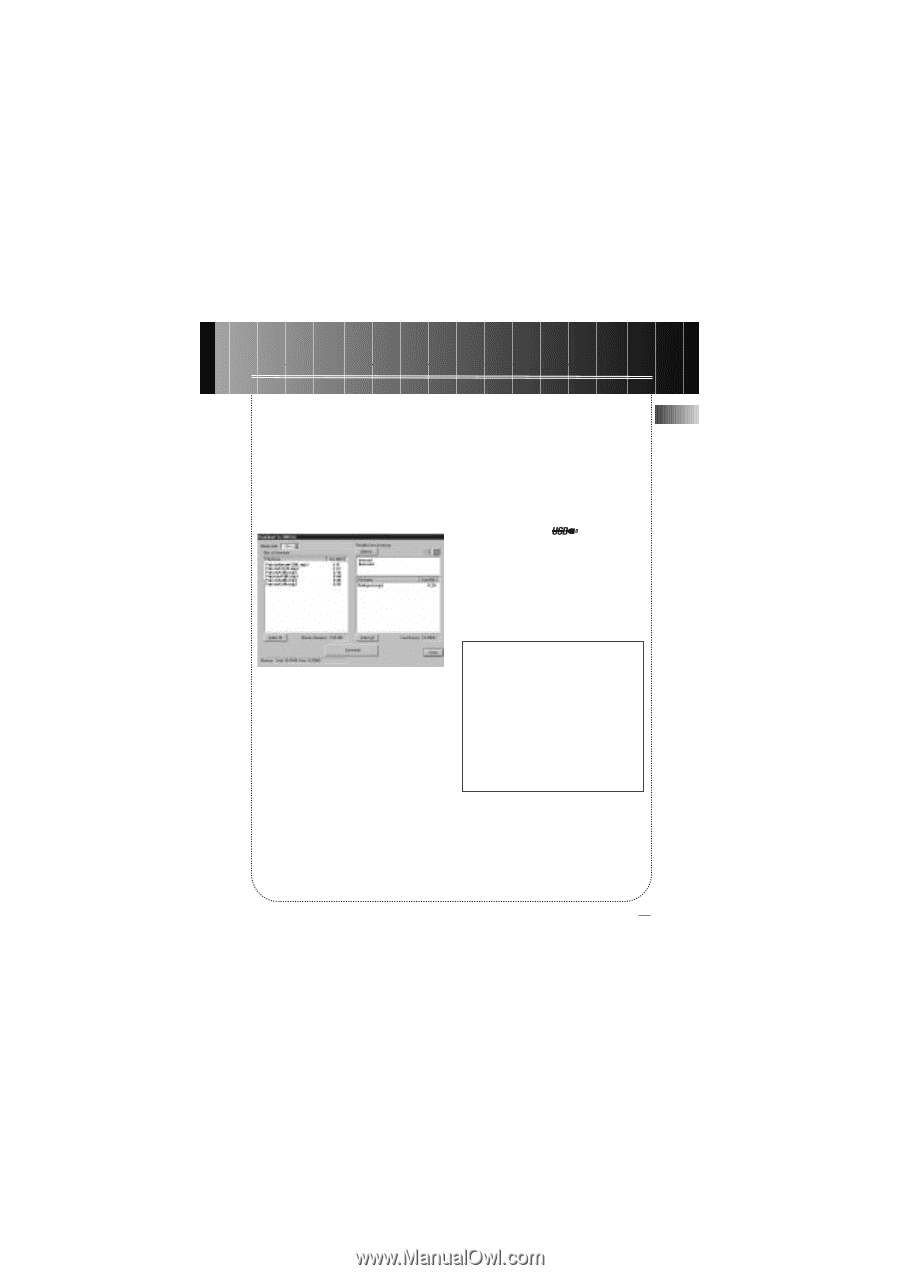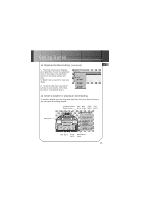RCA RD1000 User Manual - Page 29
Transfer the audio files to the k@zoo player. - download
 |
UPC - 044319002560
View all RCA RD1000 manuals
Add to My Manuals
Save this manual to your list of manuals |
Page 29 highlights
Getting Started 14. Transfer the audio files to the k@zoo player. (continued) EN C. Double click Internal device icon to view contents of the built-in flash memory or Double click the External device icon to view contents of the MultiMediaCard (if present) F. After you have selected all of the music you want to record on the selected device (Internal or External), click the Download button on the bottom of the screen. During transfer, the icon will flash. When the transfer is complete, the icon will remain lit and the total number of tracks and total playing time will be dis- played. File size and availability are listed in the status and window displays. D. Select either the Internal or External device icon to transfer files to the player. E. Select and highlight the tracks you want to download to the selected device in the Files To Download area. Notes: Click to select a song, Shift and click to select groups of songs, or Ctrl and click to select multiple songs. Caution Make sure all data are transferred to the k@zoo player before unplugging the USB connection. Removing the card before the data is completely written may cause loss of the entire contents of the card and damage the card. 21